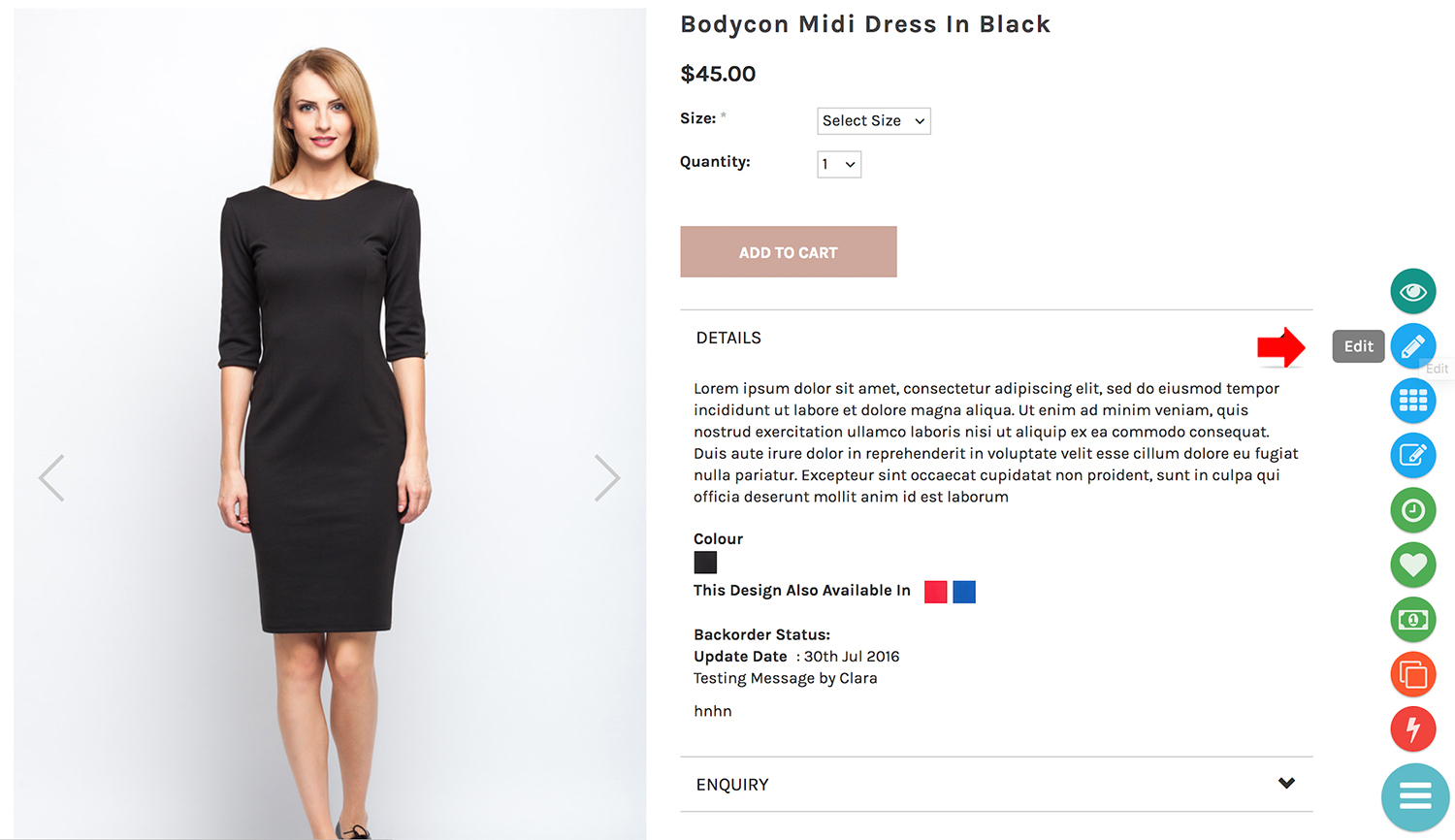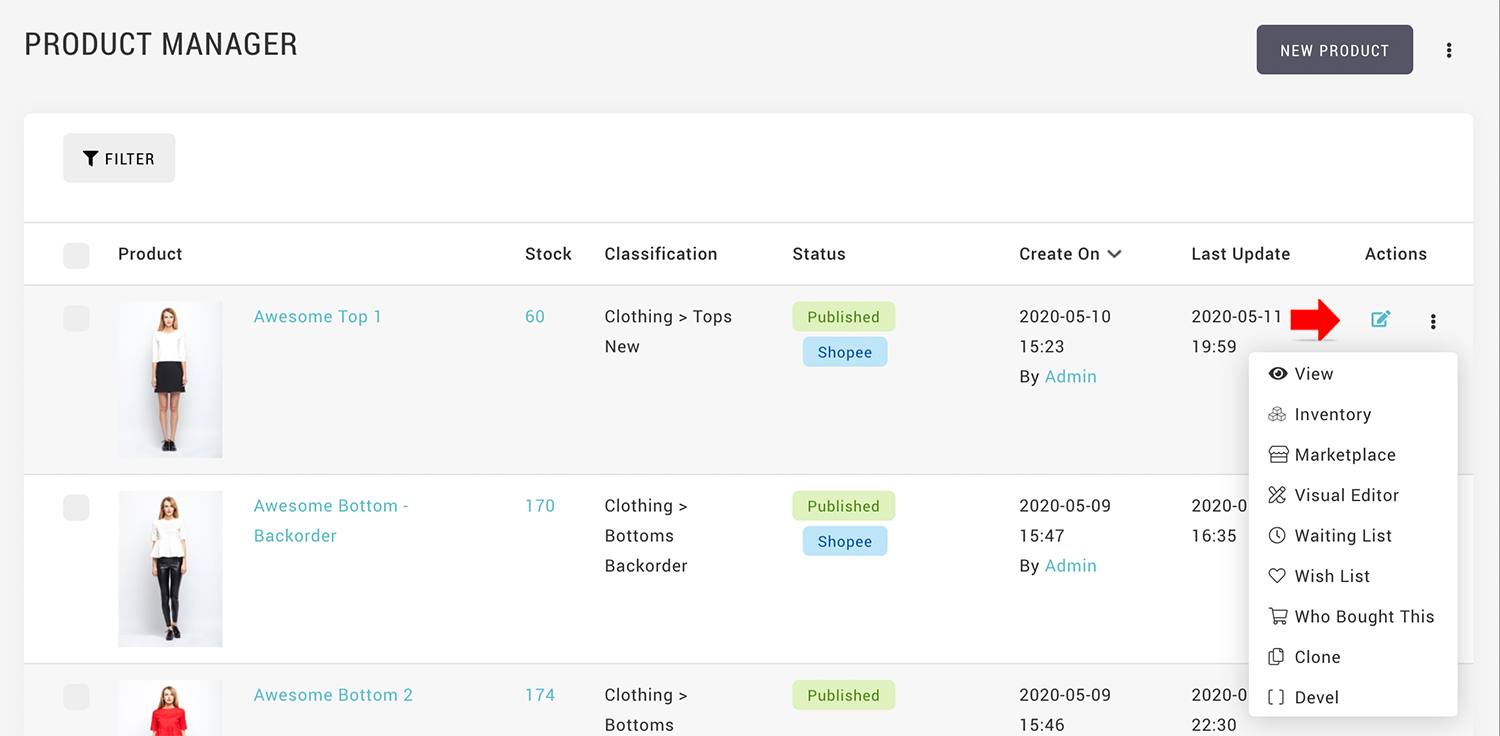You have 2 options to edit the product
Option 1: Individual Product
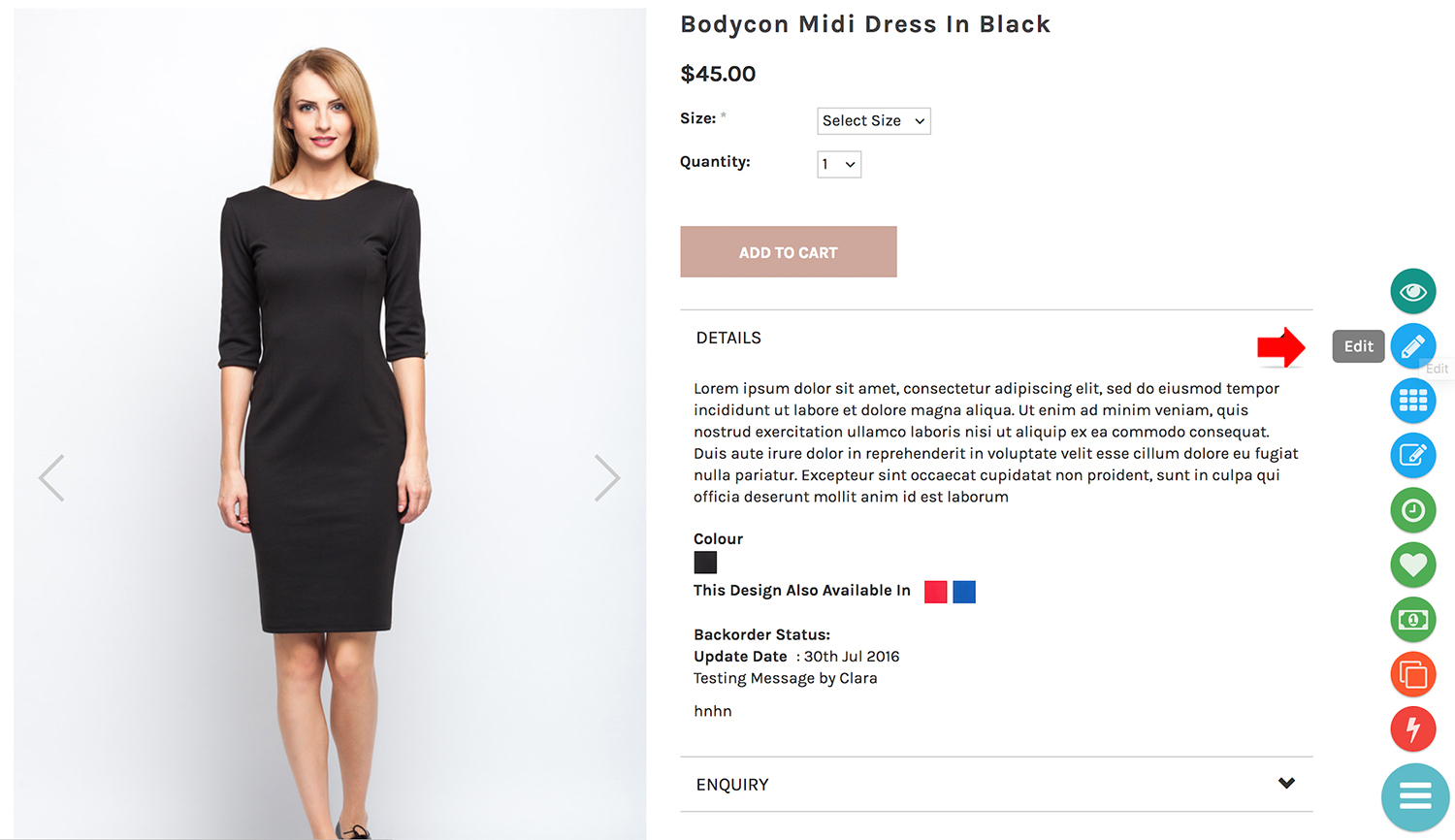
Option 2: Product Manager
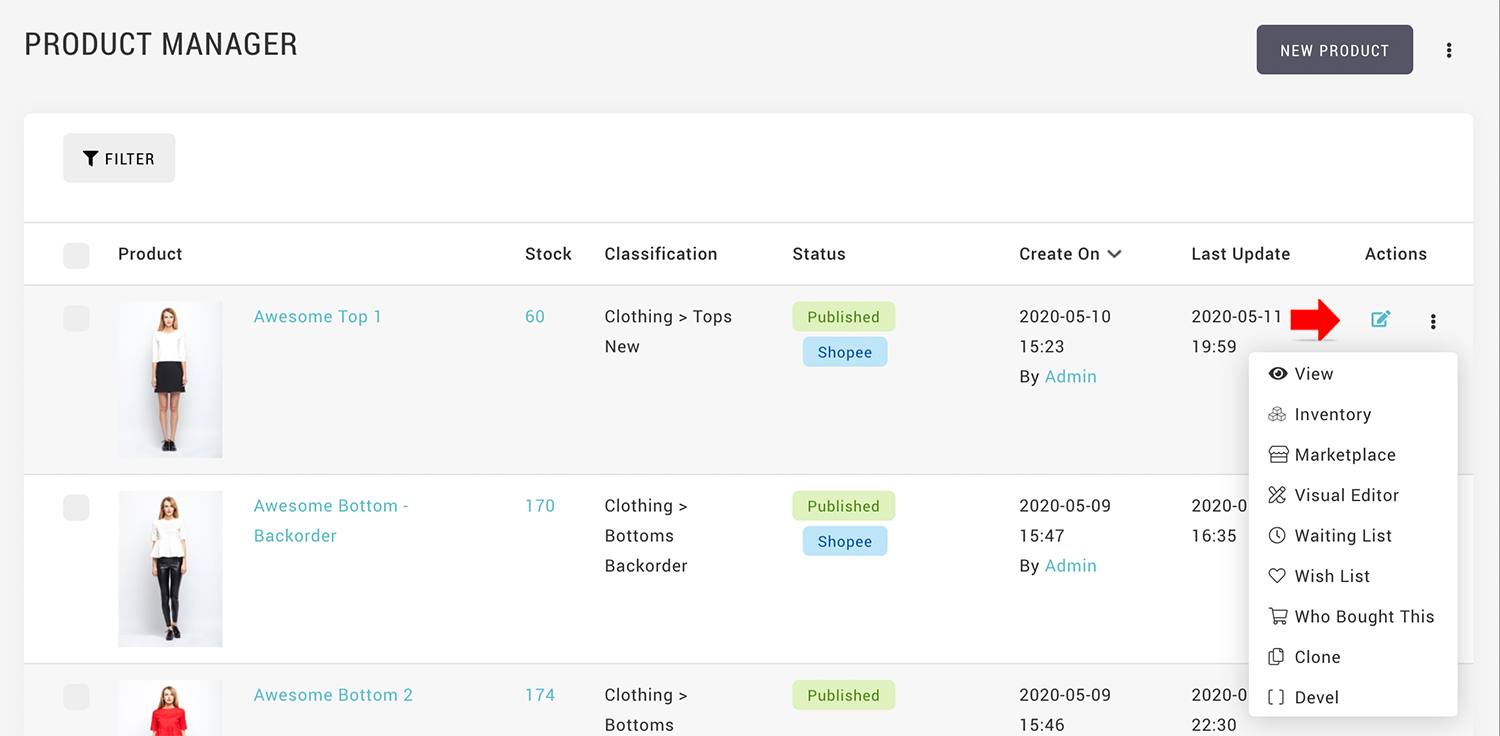
- From MANAGE YOUR STORE (DASHBOARD), go to PRODUCTS > PRODUCTS
- Locate the required product.
- Edit the product details via the edit icon
You have 2 options to edit the product