Your quick guide to Search Engine Optimisation

Do you want to reach as many people as possible to sell as many products as possible? What you essentially need is a well-optimised website for your e-commerce business.
There are several awesome advantages to doing this.
You can start to track your visitors to get information on their behavioural patterns. This gives you better insight into their lives and lets you get to know them better.
This is what a great e-commerce website will get you in understanding the basics regarding your customers like their demographics - How old they are, how they got to know about you, where they are from, etc.
You can even take things a step further to help you understand exactly what you are doing wrong like which traffic sources you should be going for, cart abandonment issues (why and its causes), and what offers appeal to your customers.
The most evident justification for why you would want to have a fully optimised site is growth. Every year, e-commerce keeps growing and it looks set to continue growing by the looks of how things are going in the world today (2022).
You may be saying that you’ve already transitioned online. That’s brilliant! However, your efforts should not stop there. You can never get enough new leads or even put a limit on how many fresh prospects you can have. This is why you have to take proactive steps to continually increase visibility.
This brings us to another question - How? How do we do that and what steps do we take? The answer is simple and it’s three letters long - “S”, “E”, and “O”.
What exactly is E-Commerce SEO?

E-commerce SEO helps online businesses reach that coveted top spot in search engine results. The most perfectly designed and optimised website containing good quality content will rank better on Google and other search engines. This will heighten your store’s visibility and this will funnel more traffic and impressions to you. This translates into better leads and conversions.
Do also take note that e-commerce SEO works quite differently than it does for content-focused websites. It’s not just a simple adding of keywords, getting links to your site, or even constantly writing blog posts. You will need to understand the inner workings of search engines and what keeps them happy.
To do this, you will need a working knowledge of SEO for e-commerce, taking into account Google’s algorithms and guidelines, studying buyer intent, and then implementing everything to your advantage.
Let’s start with some of the core best practices for e-commerce SEO:
1. Creating unique content
2. Navigation
3. Internal Links
4. Include alt text for images
5. Avoid clutter
This is not an exhaustive list and we can delve deeper into how we can implement some of these best practices that you can get around to implementing right away.

Keyword Research
While there is no one size fits all approach to optimising your e-commerce site, there are some general guidelines that will apply to all online retailers. The first on our list is keyword research.
It is important to have the most relevant and commonly used keywords in your industry, but that should also take into consideration the buyer’s intent.
What is the intention made behind a certain search query? It can be identified by looking at certain terms that people use when searching for something online.
We’ve identified two main types of intent - Informational and Commercial. In other words, are they looking to learn, or are they wanting to purchase?

A. Informational Intent
This type of keyword intent describes the information that the person is searching for. These usually include:
• How to guides
• Fact-finding questions
• Reviews

B. Commercial Intent
This type of keyword intent looks for a way to help people make a purchase. They are usually more specific in the product they want. A quick contrast would be “Best laptop 2022” vs “Asus ROG Zephyrus G14 2022”. The former will get you to list articles while the latter will get you shops and/or websites where you can purchase the product.
Users who use commercial keywords normally have more intention to purchase as opposed to looking up information about it.
How to Determine Intent
At a glance, trying to identify the intent behind keywords may seem challenging. Here are a few tips to help you identify it better:
✧ Analysing SERPs
Take note of paid ads, knowledge graph results, and listings.
✧ See what Google ads can tell you
Look for bid prices on keywords to give you a rough idea of how competitive keywords may be.
✧ Review your data
Keep an eye out for things with a high bounce rate as it might mean they don’t match searcher intent.
Incorporating tools like Google’s keyword planner or even Ubersuggest and Answer the Public could help with finding long-tail and/or related words to a certain topic.
Ahrefs
This is a great tool for writers of all trades - content, blog, copy, podcast, etc. Anyone who wants to generate content ideas or look for what others are searching for.
Their features include - Backlink data, rank tracking, and site audit reports.
✧ Backlink Data
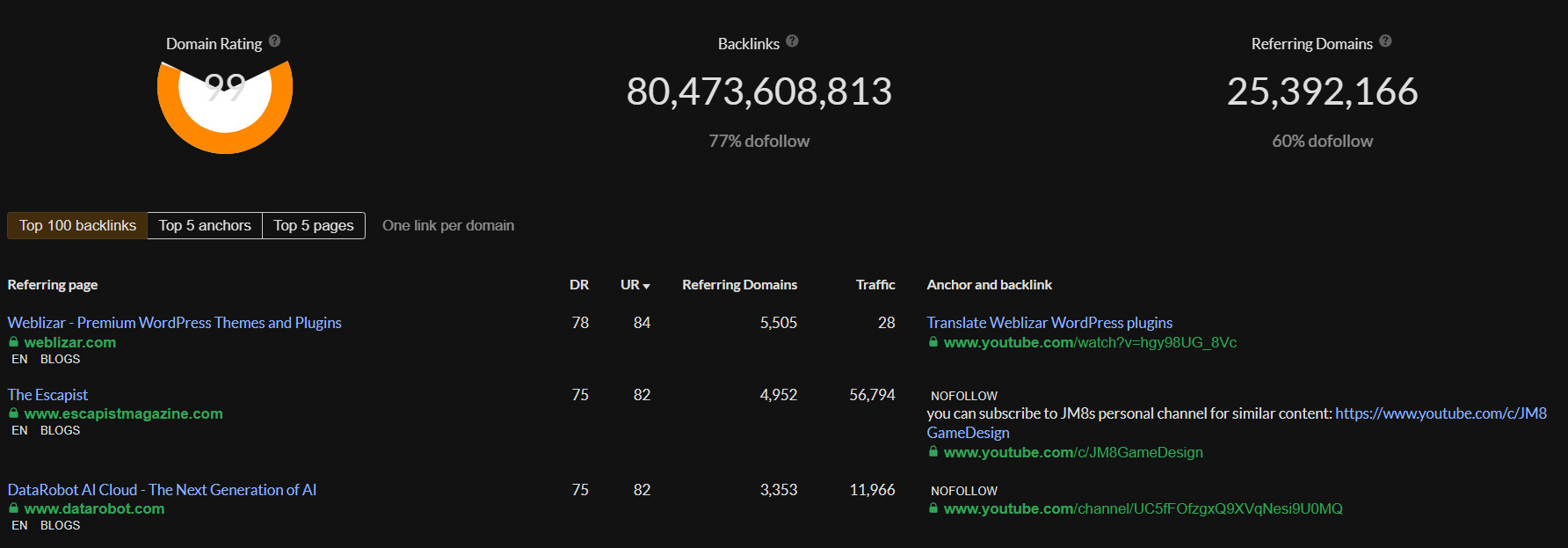
This feature allows you to see what backlinks you are getting from other sites.
✧ Rank Tracking
You get to see where you rank in the organic SERPs on targeted keywords.
✧ Site Audit
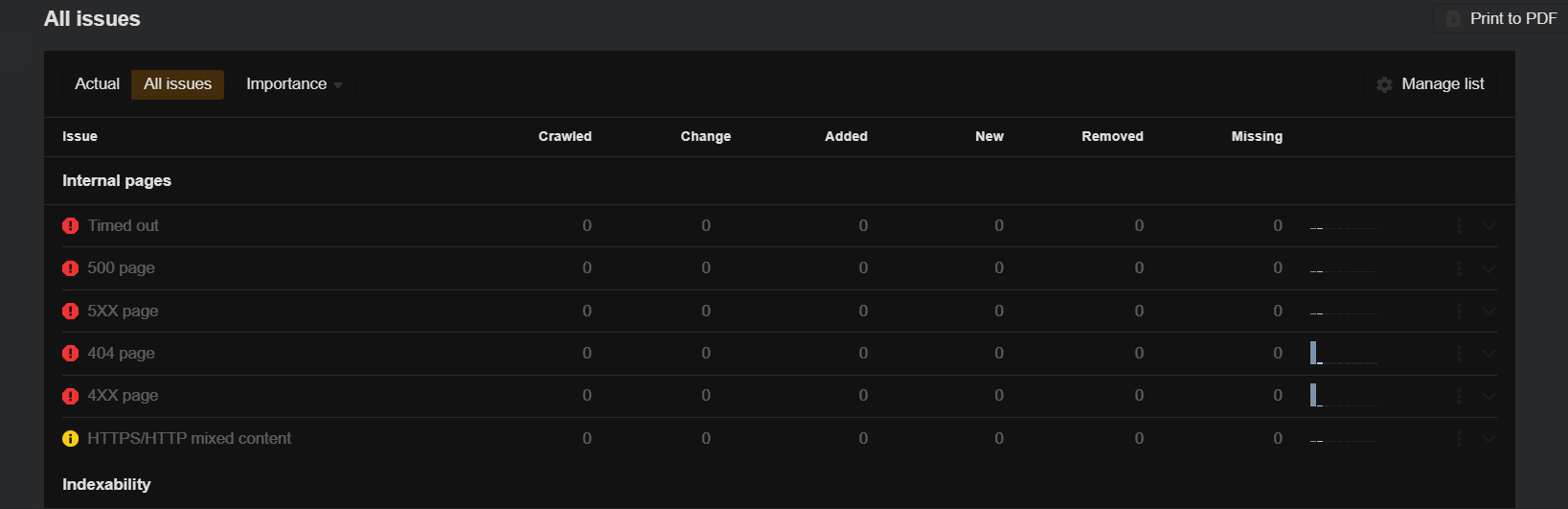
See what issues need fixing on your site that could affect user experience and organic traffic. Use it regularly as you go along in your optimisation journey while fixing the issues plaguing your site because it will give you a description of what issues there are and how to fix them.
Answer the Public
This is a great tool for getting to understand what people from around the world are curious about.
Simply enter a keyword on the homepage to understand what people are asking. You can also glean topics that are most popular at any point in time. We’ve used the search term “E-Commerce”
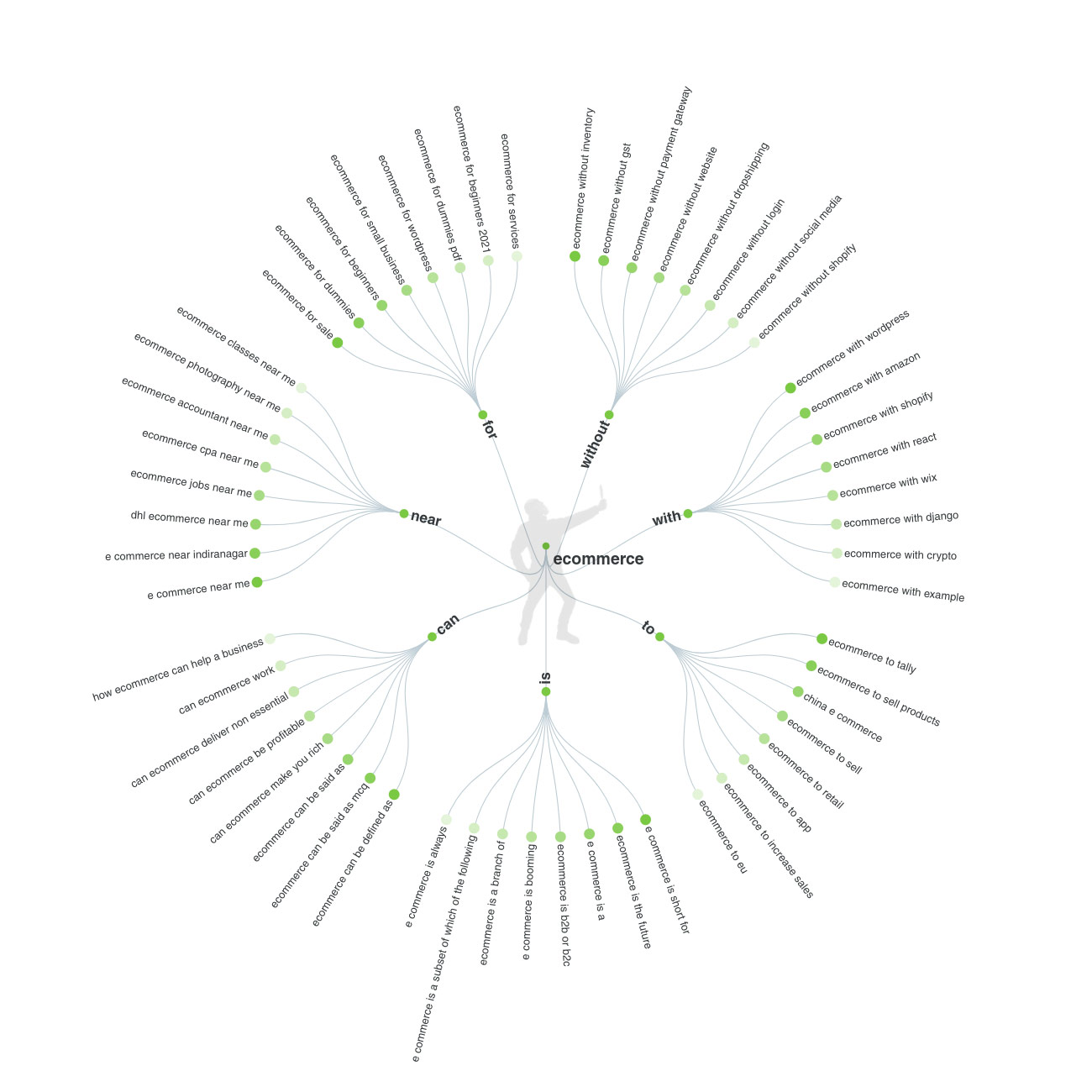
Optimise Your Product Pages
Want a constant stream of fresh organic traffic and more conversions? You might want to take a look at your on-page optimisation as it will help you get a higher rank AND attract and acquire new customers! In this section, we’ll be paying particular attention to product descriptions, images, and reviews.
A. Product Descriptions
This part of your page is interesting due to all the different features needing your attention. You also want a few things to stand out from the page to engage with visitors and have them click through.
There are three main things to keep in mind when trying to optimise your ecommerce product pages.
• What are the most crucial aspects of the page
• How to maximise visibility & impact
• How to improve product description effectiveness
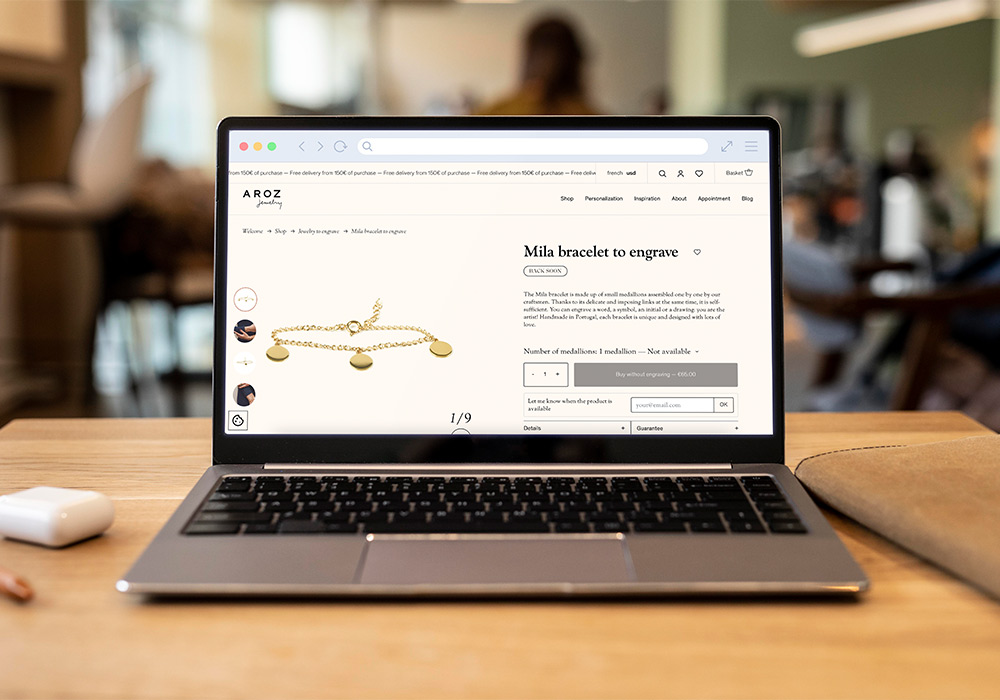
To maximise the impact of your product descriptions, you could try the following:
• Add good quality and unique images
• Include keywords
• Put in detailed keyworded descriptions
• Adding in calls to action or CTAs
• Include social proof or testimonials
B. Optimise Images
Images can sometimes fall into neglect, but they are an amazing way to communicate your message and engage with audiences. Be careful about this because they can also be a distraction from your actual message and you don’t want to use too many images.
When you optimise your images for SEO, you will get higher search engine rankings and added traffic which can be gotten from social media channels. The recommendation for optimising your images are:
• Pick suitable images for your platform
• Remember alt tags for pictures and provide captions
• Place the right keywords in file names

C. Focus on Reviews
Shoppers rely on reviews to provide a snippet of information to help them decide whether or not to shop at a particular store. Reviews are vital as they help build trust with your potential customers and improve conversion rates.
If you want to encourage customers into leaving reviews, you could try sending automated messages whenever they make a purchase. Email campaigns can also help to send out reminders once they have left a review on your site and this will act as an incentive.
Ensure Your Site is User Friendly
Enhance your user experience(UX) by incorporating good design to make the aesthetics more visually appealing. Other things you could do to improve the UX can include navigation of your site, ease of use, and the overall “feel” of the website. If people can find what they are looking for, and be engaged while browsing, that’ll also be part of giving them the best experience possible.
User experience can affect your SEO as it is one of the ranking factors while being crucial for discoverability. The way things are going, we expect UX to be a factor in Google rankings soon. What this means is that if Google thinks your website offers a bad user experience, you may be penalised for it and your site may just rank lower.

Among the many, many things that can influence UX are:
• Ads should not be intrusive to the user’s viewing of content
• Sites should load quickly and be mobile friendly
• Sites should be clutter-free and easy to navigate
• Include CTAs to tell customers what to do next
• Try using consistent styling throughout and make it accessible
Some tips we can offer on this segment:
• Include a well-written page that provides necessary information about the product, image, and possibly a video of how it works in real life.
• Have at least one CTA on your product page like “Book Now” or “Enquire Here”.
• Let customers know what they’re paying for as well as the terms and conditions right from the get-go.

Don’t Leave Out Long-tail Keywords
Long-tail keywords are terms that see typically low search volumes but still meet the relevancy criterion for your business. They tend to convert well due to being a better match for what the searcher is searching for.
As such, you should not be fearful to rank for long-tail keywords seeing as they might match the searcher’s intent for why they are looking at the products.
Why are long-tail keywords great?
• Focuses more on niches
• Better conversion rates
• Ranks new sites easier
Using Google’s “People also ask” feature or a tool like Ubersuggest can help with finding long-tail keywords.

Keep URL Structures Simple and Short
We’ll go over the simple points on URL structures here. A simple URL not only boosts user experience but can also improve your e-commerce SEO to a degree. You get to share products on social media and other websites much easier, and it provides more data relevant to search engines.
Think about getting your URLs as readable and easy to understand as humanly possible. Take the following examples:
✣ https://www.abc.com/article-about-copywriting/
A simpler structure would be:
✣ https://www.abc.com/copywriting-articles
Some tips that Google has put out on URL structure include using keywords, leaving breadcrumbs, and not using stop words.
Keywords
This part is mostly just down to logic as people would usually type in exact phrases that they are looking for into a search engine such as “online electronics shop”. Now, when someone types in those words and your URL happen to contain those crucial words in it, they will see your site.

Leave a Trail of Breadcrumbs
Despite the Hansel & Gretel-esque reference, breadcrumbs are a navigational tool. These allow visitors to your site to retrace their steps to get to where they started. They also provide additional SEO benefits.
Think of it this way - say that you visited a blog post from your main page. The breadcrumb trail for that post would look like so - Home>Blogs>XYZ Post. Wanna add them in? Many web design tools have that functionality or you could add them yourself via markup tags or JavaScript.
Stop Stop Words
Yes, you read that header right. Stop using stop words. Common examples are - “the”, “and”, “a”, “of”, etc. These words decrease your content’s readability and might just lower your SEO rankings, not to mention make readers lose interest.
Markups help Google Understand Your Content
Markups here refer to Schema markups. These are HTML tags that provide information about the content on web pages. Using them can help improve your e-commerce SEO.
Do you know those rich snippets that show more information about specific items in search results? That’s what happens when you use schema markup. People can also glean through and get the information they are looking for faster and easier.
Some examples of the different types of snippets are:
A. Featured Snippets
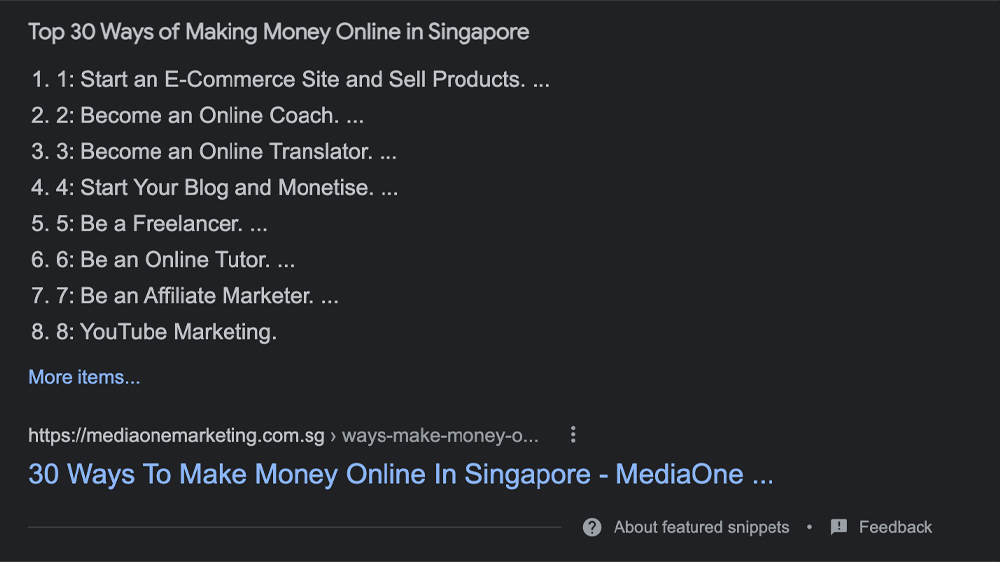
B. Music Snippets
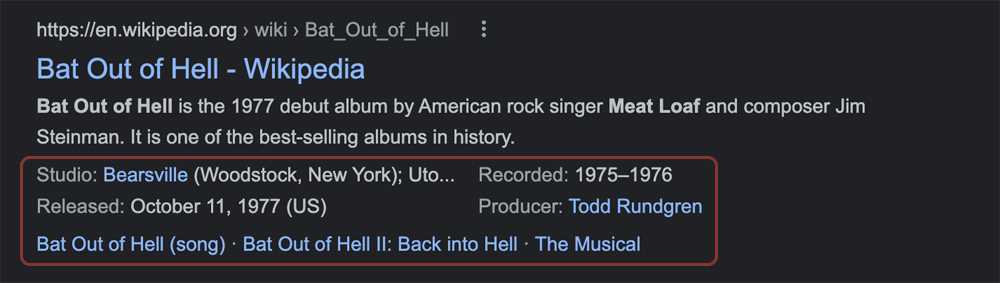
C. Product Snippets

D. Review Snippets
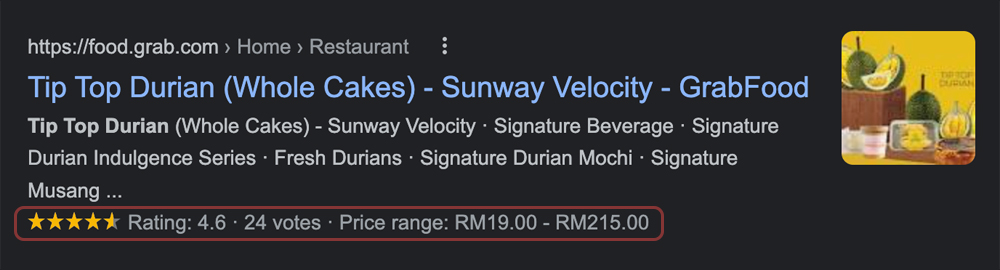
E. Video Snippets
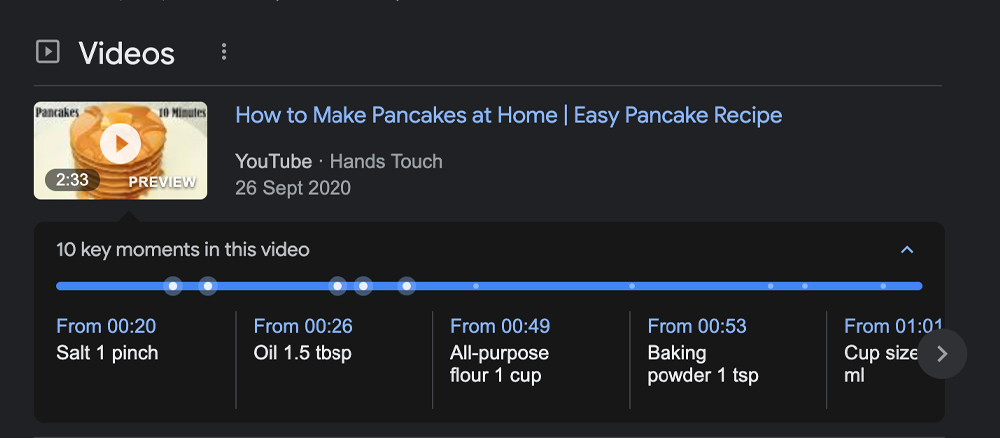
Do Not Duplicate Pages and/or Content
Déjà vu. Ever visited a website with a different URL in the same domain and felt that you’ve read it all before? That tends to happen with production and category descriptions when online stores use duplicate product catalogues and images.
We can understand why e-commerce retailers repurpose the same descriptions. Most often, it’s because they don’t have the resources needed to produce fresh content themselves. What you have to understand is that even if you don’t have time to rework everything, you are still able to significantly reduce the number of duplicate items on your site.
A few tips to get you started on your way to reducing the clutter:
• You can either use 301 redirects or simply add canonical tags on duplicate pages
• Placing suffixes to URLs
• Utilising different product images
• Adding unique keywords to other pages
Page Speed Can Be A Drag
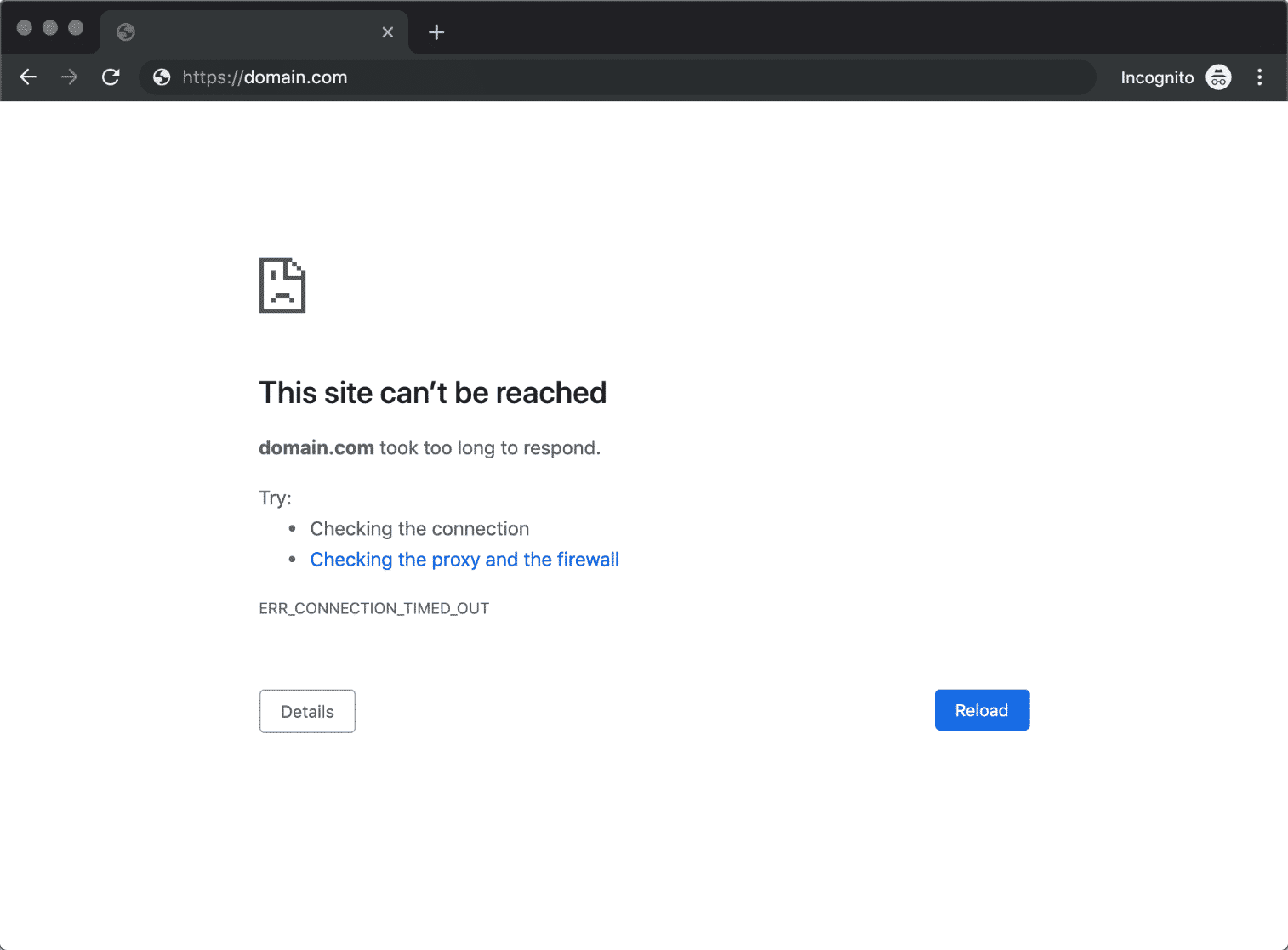
How quickly your page loads is representative of how long it takes an internet user to open your web page. Add up the time taken to download all the non-hidden assets like images, scripts, and stylesheets to get the loading time.
Why is it an important factor in the ranking? Simply because all surveys show that customers aren’t willing to sit around while a site loads. Ideally, it should load in just two seconds, but why not aim for a quicker time?
Should you have a site that is too slow, you’ll first need to diagnose why that might be. There could be a few reasons for it such as:
• Too much content being loaded for your server to handle
• Multiple scripts are slowing down loading times
• Images that take a long time to load
• Problematic web host
While it is somewhat hit and miss for site owners to get a perfect 100% on Google’s PageSpeed Insights, try and fasten load times by doing the following:
• Optimise your image with a compression tool
• Compressing files where possible
• Use fewer social media widgets
• Have plenty of white space and avoid clutter
• Place a limit on redirects and HTTP requests
• Quickening server response times
Alternatively, consider switching web hosts or upgrading your hosting package to accommodate your needs.
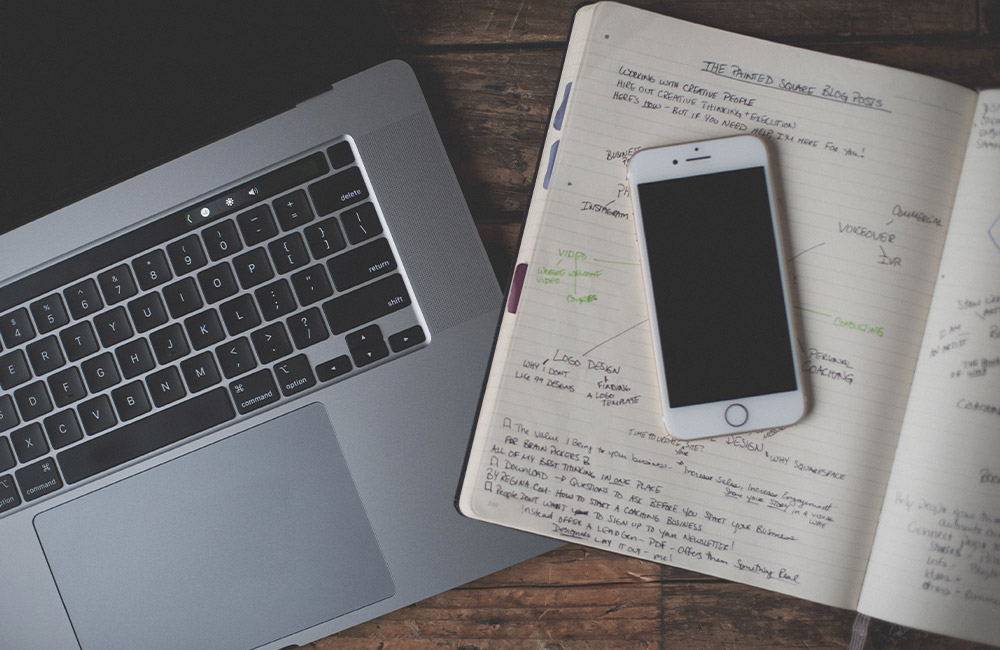
Content is King
Not all e-commerce is about images and keywords. Your written content should also come into play for your e-commerce SEO strategy. Regular posting of content attracts organic traffic and can help gain customers’ trust. It also boosts your rankings and gains you a reputation as an expert in your niche.
What types of content can you focus on?
• How-to guides and FAQs
• Newsworthy pieces and new product offerings
• Glossary pages
• Incorporating user-generated content
• Testimonials
• Video demonstrations
• Webinars
Don’t be afraid to take it a step further and get to know your audience so that you can understand their main concerns and problems. This gives you the option to write content that addresses their everyday worries and offers products that solve them.
However, don’t just go writing for the sake of it. Come up with a strategy to back your content. Here’s a plan that you can try:
• Get to know your customer profile and their buyer personas
• Try to understand their preferred content. See which type of content gets the most views or simply just ask them through surveys or groups
• Come up with a content calendar and create content accordingly
• Curate appropriate content for the various stages of their buying cycle
• Perform A/B testing in key areas like titles and/or descriptions
• Collect and measure results, then tweak accordingly

Building Backlinks for E-commerce
This is yet another factor to take into account as it affects your ranking. Good quality links will tell Google that your site is credible and will influence how your website ranks in terms of keywords.
Alright, that sounds good, but how do we go about magicking all these essential backlinks?
Well, here are a few ways to do this:
-
Issue some press releases
-
Create engaging and entertaining infographics then share them online
-
Share content on social media
-
Presenting whitepapers and case studies
-
Submitting guest posts with anchor text
-
Writing comments on blogs and sharing on appropriate forums with anchor text
- Submit Business listing / Directory
While these legitimate methods of building quality links may be time-consuming, you shouldn’t take the easy route of buying links. Some of these paid links violate Google’s guidelines, not to mention some may be of questionable quality. Nothing lowers your SERP rankings, negatively impacts your site’s reputation, and reduces traffic more than poor-quality links.
Sitemaps
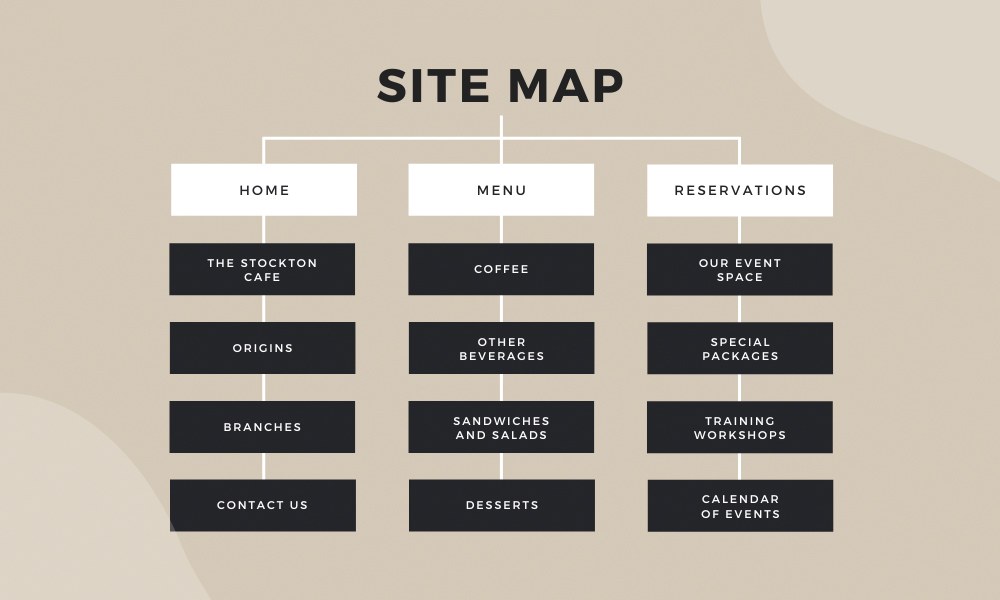
Think of sitemaps as a visual representation of your site and/or your digital product. This gives visitors a zoomed-out view of your entire website and its different pages.
That said, your sitemap details every page that is on your site regardless if it’s just the simple category pages or the pages for your products. Do remember to also throw in all subcategories, products, as well as other content found within those sections.
Developing one on your own can be a bit tedious, but it can be done. Alternatively, just use an automated tool such as Google’s Webmaster Tools to generate one. Keep in mind that both XML and HTML can be used for sitemaps, but HTML sitemaps are somewhat more helpful for visitors. After that, you should submit the sitemap to the webmaster tool, Google Search Console. This is to make sure it will index all the implemented websites and to ensure the link value will all be uniform.
Social Sharing is Caring
If you think that social media sharing doesn’t affect SEO, you may be right…and wrong too. Let’s put it this way - sharing your content on social media will increase your brand’s exposure and raise awareness for it, and the more you get shared around, the more influence this can have on your SEO in:
-
Helping to drive organic traffic and raising visibility
-
Assisting to improve local SEO
-
Creating more backlinks
-
Improving brand recognition
-
Enhancing content reach
Using tools like Buffer or Hootsuite can make sharing on social media more convenient as they can sync across all social media accounts and post content at regular set intervals.
Closing Words
E-commerce SEO helps boost website visibility, brings in new leads, and instils confidence in your brand to build up a loyal following. While it might look as though there are many things to contemplate, by just focusing on the main SEO best practices and optimising critical areas of your website, things become a lot simpler.
Most importantly, remember that e-commerce SEO takes time and is an ongoing strategy that will need lots of tweaking, updating, and polishing as time goes by to get the most optimal results.

