Abandoned Carts & Checkout Optimisations: EVERYTHING You Need To Know Today!

Have you ever gone to an online store and added stuff to your shopping cart only to abandon it and never return? We're guessing you have because the average cart abandonment rate is around 70%.
As an eCommerce firm, the greatest method to increase conversion rates is to make the checkout process straightforward.
Why Checkouts Matter
The checkout procedure is an important aspect of any shopping experience. When you consider the time and effort it takes to drive customers to your product pages, you don't want the conversion to fail because the checkout process was unclear or featured needless steps.
According to America’s National Retail Federation’s research, 97% of buyers have cancelled a transaction because the service was inconvenient. The good news is that checkout optimisation that tackles common complaints can boost conversions by 35%.
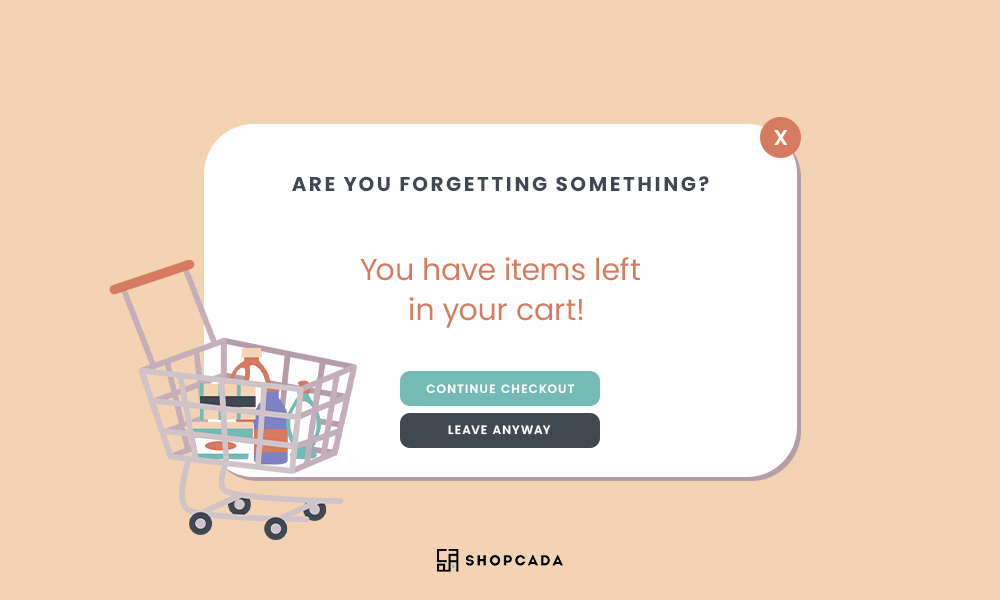
More Reasons Carts Are Abandoned
The rate of shopping cart abandonment is startlingly high.
Online carts are abandoned in 69% of cases before the order is finished. On mobile, that figure rises to over 75%.
While there are numerous efficient tactics to lower cart abandonment rates and recover already-abandoned carts, before successfully implementing these approaches, you must first understand the key shopping cart abandonment reasons driving your clients away.
However, keep in mind that not every explanation will apply to every eCommerce brand. To understand why your consumers are leaving, you must first comprehend:
-
Customers that your business draws
-
Your client segments - distinct demographics, psychographics, and behavioural data
-
Purchase intent of the average client
Understanding your audience, how they purchase, and what drives them away is the key to reducing abandoned carts for your own business.
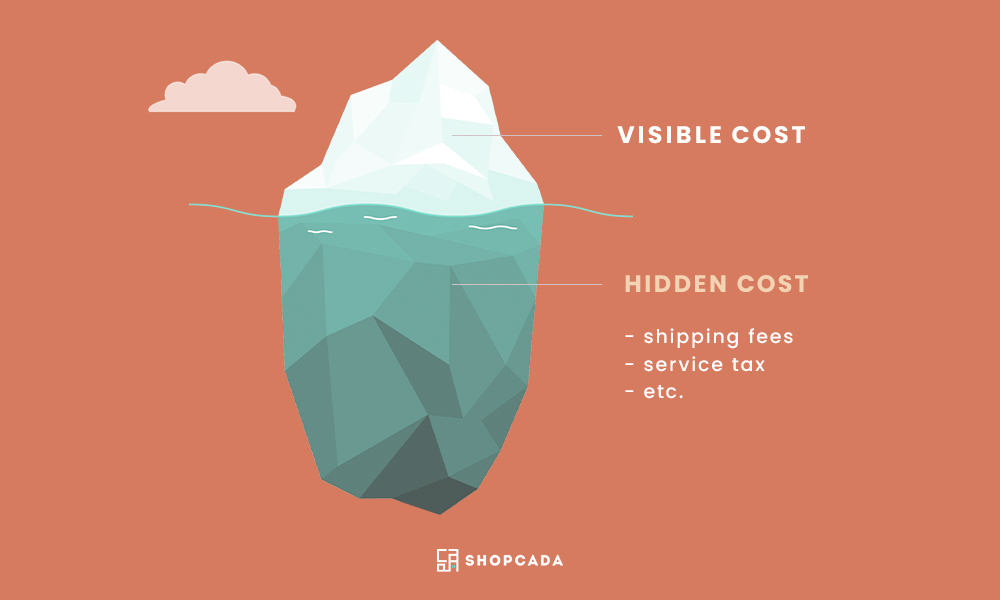
• Hidden Costs
It is also known as a pricing discrepancy and occurs when a consumer arrives at the checkout and discovers that the total for their order is more than expected.
This typically occurs when the shopping cart just displays the item's base price and subtotal without including the additional charges for tax and delivery.
Even the most seasoned internet consumers can overlook these fees until they show during the checkout process!
Real-time tax and shipping calculations in your shopping basket might help you avoid unpleasant surprises.
If your company can afford it, you could also provide free shipment. Because free shipping is one of the major costs associated with placing a purchase.
Customers are more likely to finish a transaction if the vendor offers free shipping, according to 48% of them.
Alternatively, give free shipping after a specified order amount is met. Customers are more likely to buy an extra item if it means they can obtain free shipping, which increases your average order value. Now, we understand that you may be apprehensive about absorbing the costs of shipping, but what if we told you that you could get away with it with one sneaky trick?
Note that it is sneaky and not something we’d recommend you do if you don’t want your customers to look at you funny should they ever find out.
Now that the disclaimers are out of the way, here’s how you can do so - incorporate the cost of shipping into the product costs/price and voila, no need for shipping fees later on.
Additionally, expanding your shipping area will allow you to serve additional customers.

• Checkout Difficulties & Confusions
Yes, we’ve mentioned this in passing earlier, let’s delve deeper into it now.
Some customers abandon their shopping carts because they encounter difficulties while checking out.
For example, the checkout page loads slowly, leaving the consumer wondering if their order was even processed.
Other checkout faults include asking the customer to provide unnecessary information or spreading the checkout process over numerous pages.
If guest checkout is not available and it is required to create an account before finishing their order, 24% of online customers abandon their carts.
To avoid clients becoming frustrated with the checkout process, make it as simple as possible.
Use current eCommerce software that is hosted on a dependable server that offers bug-free stability and performance.
Instead of requiring customers to input their address again, include an option that allows them to indicate whether their billing and shipping addresses are the same.
Use a page style that makes the required fields evident (without forcing the consumer to restart if they make a mistake).
Consider using a single-page checkout if your shopping cart software enables it.

• Discounts & Coupons Not Working
Almost all users utilise discount codes when they check out and expect you to provide coupons. 46% of users will abandon their baskets if a promo code does not function.
Are your promo codes current? Check that your coupon codes are valid. Because invalid coupons will have an impact on the purchase.
Consumers who wish to buy because they have a coupon may abandon their purchase. Furthermore, this is an important element for brand reliability.
If there is a problem with the discount application or a coupon does not work, you may instantly contact the help centre area, which is swiftly activated.
It is beneficial to check for discounts and coupons regularly.
• No Trust
Being a dependable and trustworthy brand is one of the most significant criteria for increasing sales.
However, you must also portray this feature on your website. If a consumer does not trust your payment methods, delivery of the correct product, shipping arrangements, or return process, your sales will suffer dramatically.
Customer evaluations are an excellent way to build trust. Incorporating user comments on your site and emphasising positive feedback makes it easier for users to choose you.

• No Preferred Payment Method Found
While credit cards continue to be the most common online payment method, additional options are becoming accessible, and certain customers will prefer one payment method over another.
Today, it's usual for an online shopper to have money in PayPal or another service, and if they can't access the funds for their purchase from your store, they'll leave.
Consider accepting several payment ways at checkout, depending on your target clientele. Because 7% of shoppers will abandon their carts because you do not accept their preferred payment option.
• Cheaper Elsewhere
You may be certain that your clients are comparing your prices to those of your competitors. Some shoppers load trolleys in many competing retailers to compare the overall cost of their items.
While trust, shipping time and prices, and other criteria are important, the customer's selection is frequently based on the price of the real items.
It's a well-known fact that December has the highest number of abandoned carts, and it's easy to see why.
People have extra motivation to compare shops as well as prices during holiday deals like Black Friday and other major sales periods.
Customers will be looking for the greatest pricing, which means they will compare your prices to those of your competitors.
You'll never have to worry about getting undercut by another store if your pricing is constantly analysed and adjusted to reflect the landscape of your competitors. You'll be able to employ competitive pricing while keeping your store's costs in check.
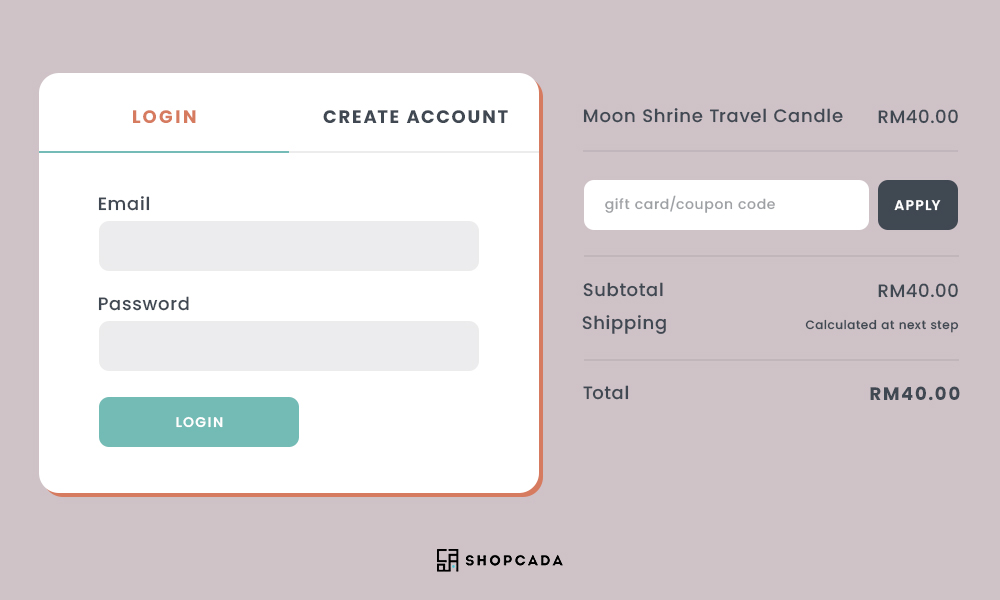
If you can provide a better bargain to customers who are actively comparing their cart total in your store to another, it will be your competitor's cart that is abandoned, not yours.
• Needing Logins
The average internet user has several logins and passwords to remember, and many individuals are unlikely to create another.
The predominance of passwords such as "123456," "password," "letmein," "qwerty," and other commonly used passwords indicates that millions of individuals simply do not want to bother.
Many users will abandon a website if it requires registration with password requirements (such as "at least 12 characters with one uppercase letter, one lowercase letter, one number, and one special character").
They'd rather use an easy, weak password than create an account seriously. If a shopper encounters a registration requirement when checking out on your website, they are likely to abandon their cart.
Unless your business strategy is entirely based on membership, always allow customers to check out as guests.
You can still ask for an email address to send them order updates. Instead of requiring customers to log in or register at the start of the checkout process, allow them to create an account towards the finish.
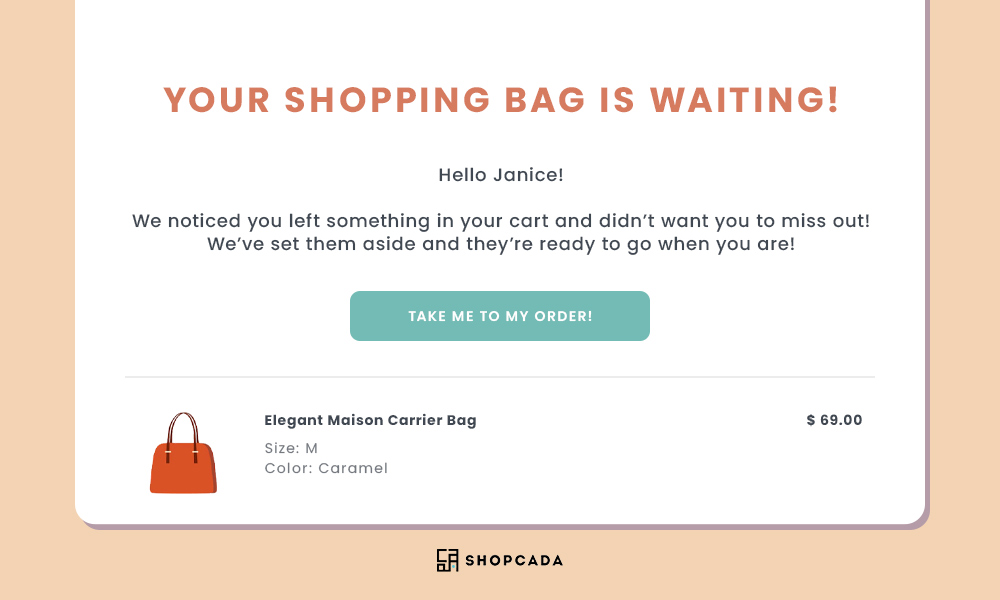
• Distraction & Memory Loss
Distractions abound on the internet and in life in general. A consumer may be about to place an order when the phone rings, dinner is ready, or the power goes out.
Unfortunately, this sometimes means that the customer forgets to return to your store.
Forgetfulness also occurs when a customer adds items to their cart but then decides to postpone the purchase (maybe until payday), and it then slips their memory. Or they are simply conducting research and have come up with the concept of a buy-in store. Anything is possible!
A cart recovery email campaign can remind and motivate shoppers to complete their transactions.
This consists of timed emails delivered to clients after they abandon a shopping cart. A single email a week later can sometimes do the trick, and if you include an exclusive discount, you have an even better chance of luring them back - even if it's only 10% off.
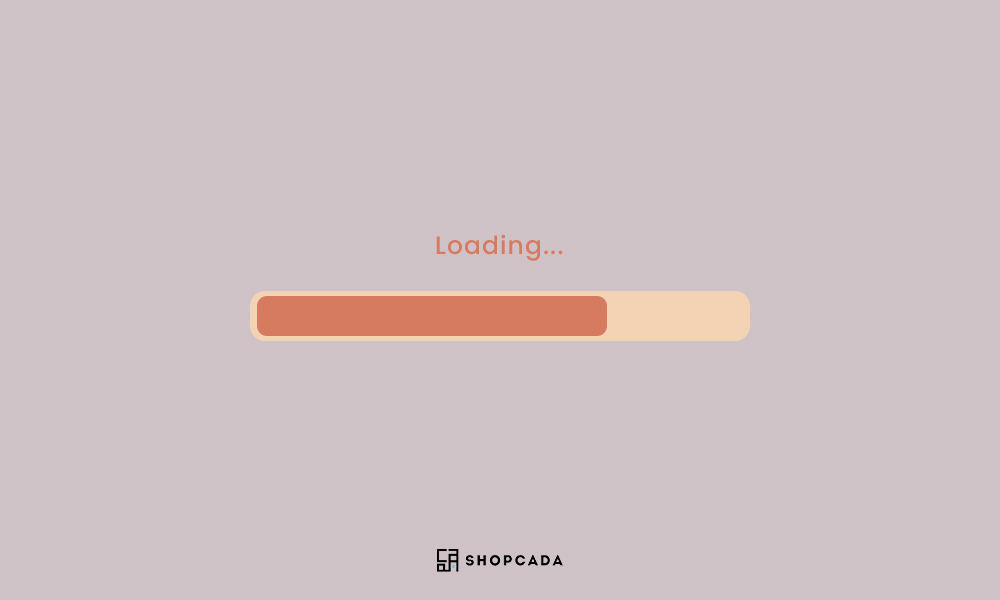
• Website Slow-ness
If your pages take more than three seconds to load, 53% of customers will abandon your site. And 80% of clients who abandoned your site due to sluggish loading times would never return. Aren't these figures impressive?
Being on the beach of a slow-loading online business is a significant disadvantage in a time when technology and internet speed are continually evolving. Furthermore, we are almost certain that most buyers do not have the patience to wait. You should provide a very realistic and quick-paced sales environment.
You can achieve this by avoiding areas that you believe are slowing down your site or by using accelerators. Run numerous test runs to ensure you are not delivering a slow experience.

• Mobile Friendliness
Cart abandonment varies depending on the device. Cart abandonment rates are higher for smaller devices.
Cart abandonment rates for desktop users are 73.07%, 80.74% for tablet users, and 85.65% for mobile users.
As a result, it is critical to optimise your site and the platforms through which you sell products in a mobile-friendly manner.
Prevent mobile users from abandoning their cards by organising your store in a mobile-friendly manner.
Checkout Flow Optimisation Tips
To prevent cart abandonment and increase sales, you must provide your customers with all of the information they require during the checkout process.
Let's take a look at eight strategies to improve your checkout process:
• Multiple Payment Options
Inadequate payment alternatives are a direct impediment to finishing the checkout process. Provide as many payment methods as possible to allow your consumers to pay at their leisure.
Because setting up several payment choices is costly, prioritise the most popular payment methods. This will enable you to make more sales.
Digital/mobile wallets (44.5%), credit cards (22.8%), and debit cards (12.3%) are the three most popular global eCommerce payment methods.
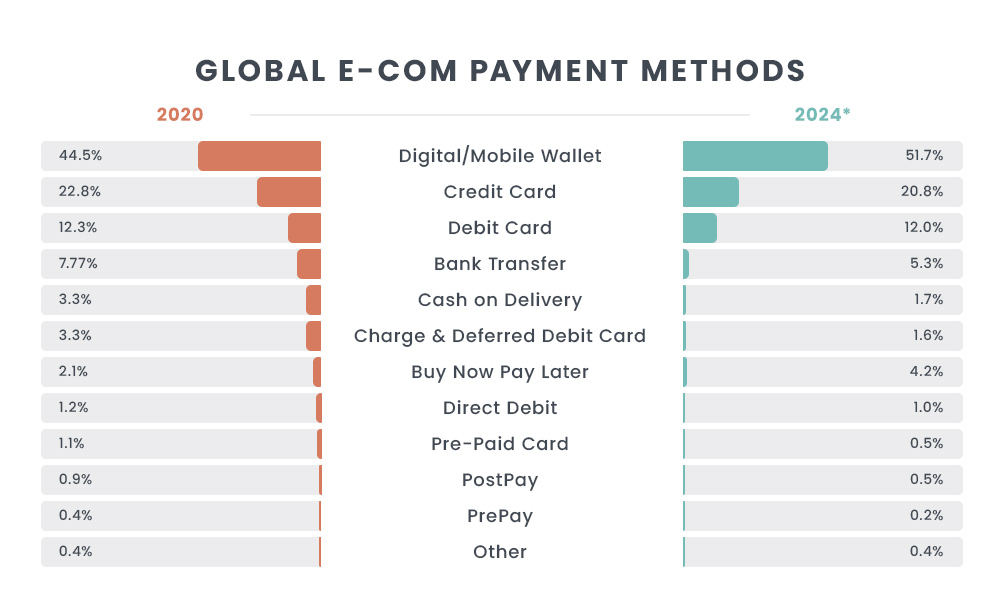
As your business grows, you can increase your consumer base by expanding the payment alternatives available to them.
Customers may be picky about the payment method they prefer. Many clients will choose the best available option, but some may only pay using their favourite way.
"Buy now, pay later" is a common payment method among younger, first-time credit users. Established eCommerce sites such as Shopee provide buy now, pay later options, and PayPal offers its own PayPal Pay Later service.
Customers can purchase an item now and pay for it in three or more instalments over a specified interest-free time.
During the COVID-19 pandemic, 51% of respondents used a buy now, pay later service, according to a recent survey. The top three reasons for choosing buy now, pay later services were ease of payment, flexibility, and reduced interest rates.
The global buy now, pay later market share is 2.1% and is expected to grow to 4.2% by 2024.
• Mobile Optimisation
Mobile commerce is estimated to contribute 72.9% of all retail eCommerce in 2021. (shopping through a mobile device). Your checkout page should be designed for mobile users or you will lose a significant amount of purchases.
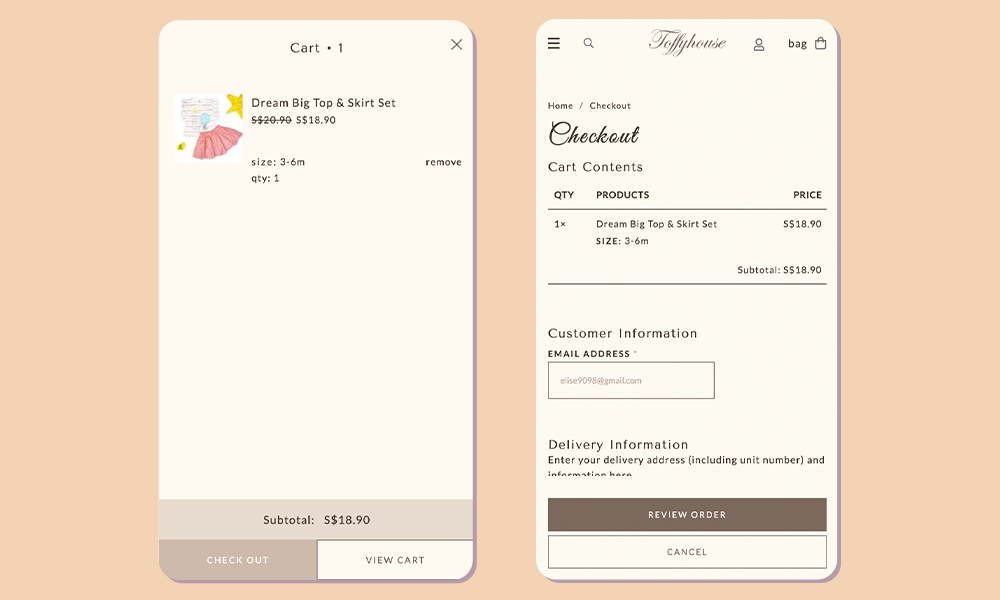
Here are a few pointers to help you improve your site for mobile eCommerce:
-
When designing your layout, make sure it is responsive.
-
Tappable CTA buttons and form fields with plenty of white space To ease navigation, you might make the CTA button sticky.
-
Use collapsible menus to save space and reduce the amount of scrolling required.
-
When feasible, use auto-fill. Reduce the number of form fields because typing on a mobile device is difficult.
-
Label each form field to provide customers context as they type their information.
-
Reduce the number of checkout processes and display checkout status to make it easier for customers to navigate.
-
Use guest checkout to reduce the number of clicks required for a customer to purchase from you.
-
Provide mobile payment choices or take advantage of device-specific capabilities such as scanning payment cards with the camera and showing the ideal keyboard to fill out forms.
-
To avoid browser failures and unexpected page reloads, make sure your checkout app remembers client data.
-
Alternatively, you can use error messages to notify clients that their data is likely to be lost or that they have provided the wrong information.
-
Add your contact information and trust badges to the checkout page to alleviate security worries.
• Guest Checkouts
According to Baymard, one of the top three reasons for cart abandonment is forcing customers to register an account (24%).
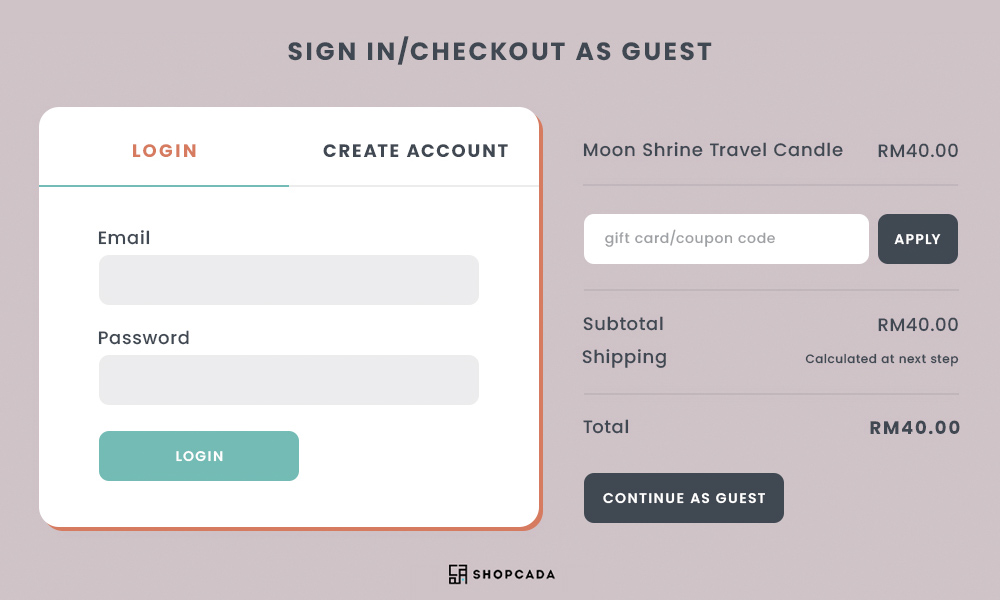
The requirement to complete registration forms is a source of client annoyance. Even while it is critical to obtain repeat customers and increase retention, you do not want to discourage first-time buyers from making purchases.
You can later contact them via email marketing and remarketing tactics.
Provide a guest checkout option so that customers can enter their email addresses and proceed with their transactions. The checkout procedure appears to be speedier now that they can enter payment and delivery information.
Guest checkout is 1.2 times more common for mobile users than logging in to their accounts.
You can provide clients with the option of creating an account after checkout and entice them with discounts or promo codes.
• Avoid Hidden Costs & Fees
Shipping, taxes, and fees are the leading causes of cart abandonment.
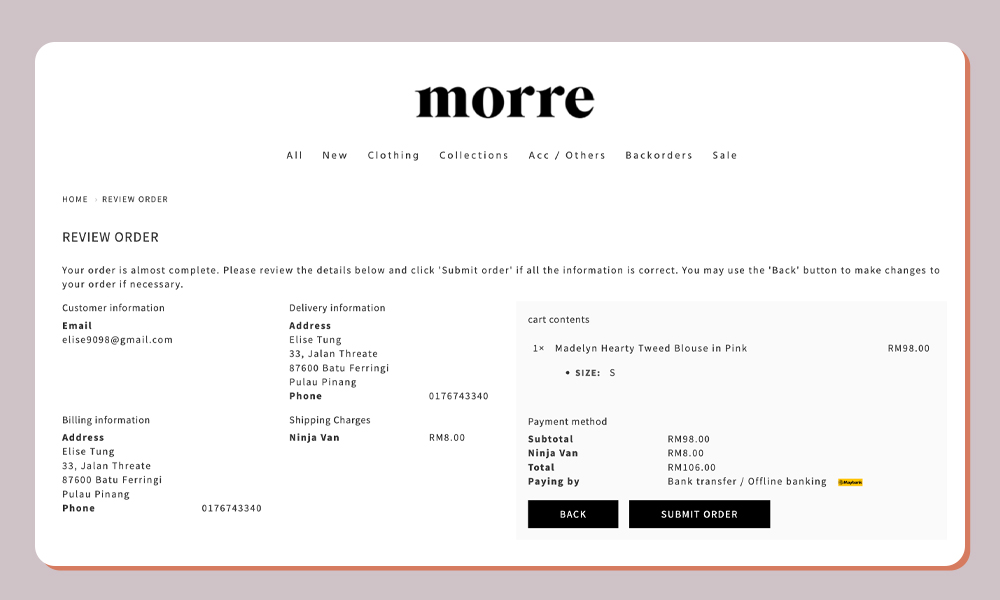
Customers typically quit when they discover unexpected prices when they are about to finalise the purchase. They may also doubt the worth of their purchase.
Here are some pointers to avoid annoying clients with unexpected extra charges:
-
Provide all facts upfront on the shopping cart page — subtotal, shipping fees, taxes, and final transaction amount.
-
Wherever possible, provide free shipping. If you do provide free shipping or quick delivery, make it clear on every page of your eCommerce site.
-
If you are unable to offer free delivery, present dynamic shipping prices at the start of the checkout flow so buyers are informed of any additional expenses.
• Security & Trust
Because they didn't trust the site with their credit card information, 17% of people abandoned a checkout flow.
You should prominently display security badges and trust signals to establish a favourable perception in the minds of customers.
Customers are frequently influenced by how "visually secure" a website appears, therefore exhibiting trust signals increases confidence in the eCommerce site's security. You can also draw attention to the credit card area by using contrasting colours.
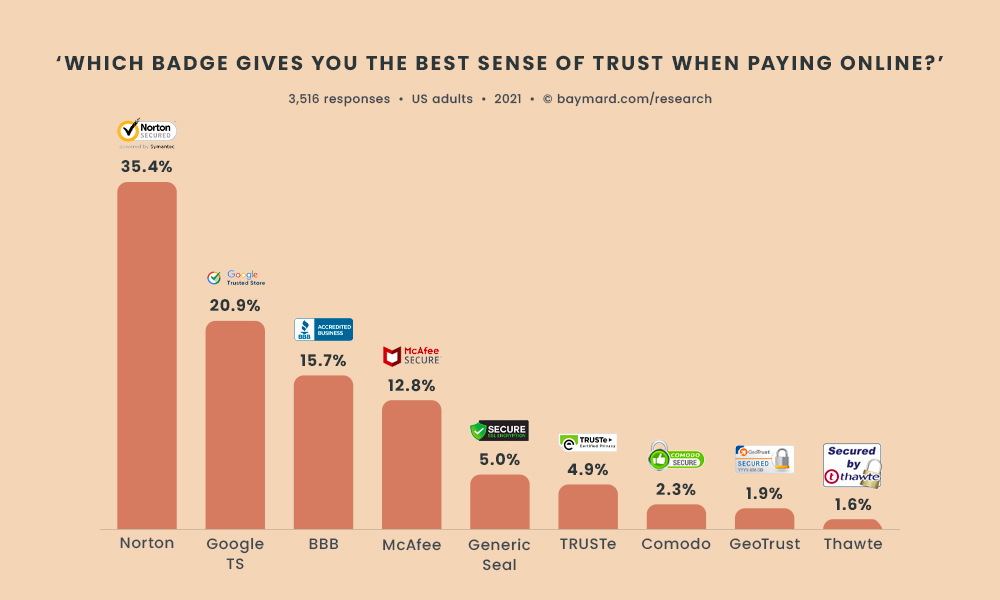
To reassure your customers, you can display three forms of trust signals:
SSL Seals: SSL certificate companies such as Norton, Geotrust, Thawte, Trustwave, and Comodo issue these to signal that the connection between your browser and the eCommerce site is encrypted using the Secure Socket Layer (SSL) protocol. As a result, your site is technically secure and capable of handling sensitive information.
Trust Badges: These are awarded by a reputable third party such as TRUSTe, Google, or the BBB to verify the legitimacy of your eCommerce site.
Visual Symbols: These are graphical symbols that reinforce the notion that the eCommerce site is secure to use, such as a "100% Money Back Guarantee" or "Secure Checkout" or padlocks.
• Checkout Simplicity
A lengthy and confusing checkout procedure irritates customers and adds friction to the checkout flow. 18% of people abandon their carts because they find the lengthy checkout process inconvenient.
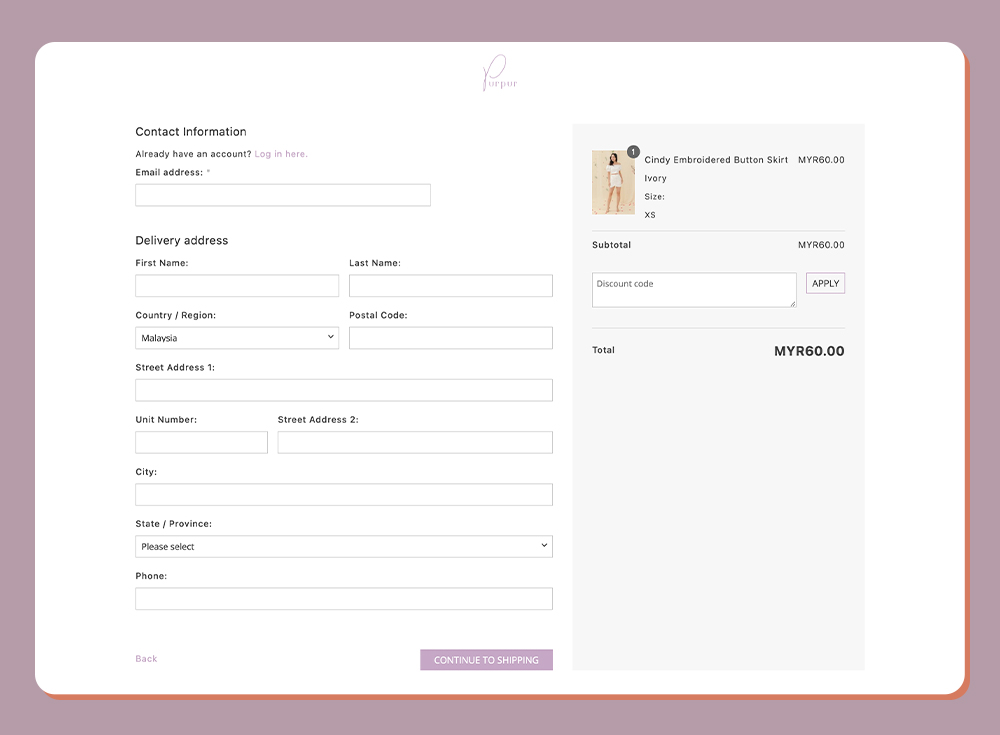
Here are a few pointers to help you complete your checkout process quickly and easily:
-
Include only the custom fields that are required. Remove unnecessary processes that increase the time it takes the client to enter information.
-
To recover information stored in the browser or password manager, use auto-fill forms.
-
To find addresses and zip codes automatically, use an address lookup service or address predictor tool.
-
If the shipping and billing parts are the same, use an autofill feature so the consumer does not have to enter it twice.
-
Add a summary of cart details to the order confirmation page so clients know what they've ordered.
-
Make the following stages, such as selecting a shipping method, self-explanatory.
-
Save customer information so that repeat customers do not have to enter it again.
-
If you require customers to create an account before or after checkout, make sure your password requirements are reasonable.
-
Display CTAs prominently on the checkout page and remove distractions from the header or footer.
-
Use a progress indicator to guide you through the checkout process.
A clean design will keep consumers on track to finish their purchases and keep them from departing before they're through.
While some systems, such as our Shopcada platform provides a single-page checkout by default, others, such as Magento, will require you to install a One Step Checkout extension for Magento 2 stores to obtain the same functionality.
Consider including an exit popup to convert abandoning visitors into email subscribers or paying customers without interfering with your visitors' onsite experience.
• Social Media Logins
Social sign-in is an alternative to registration that can help customers with the checkout process. Customers can sign in using their social network accounts such as Facebook, Twitter, or Google.

Customers are more likely to remember their social network login credentials, avoiding concerns with forgotten passwords and time-consuming password retrieval methods.
With social sign-in, you may acquire their email addresses sooner in the checkout process. Customers' identities are confirmed and address fields are auto-populated when they sign in.
Using social sign-in to speed up checkout improves the user experience and motivates people to return to your eCommerce site.
• Error Notification
You may help customers reduce input errors and speed up the checkout process by enabling real-time form field validation. Accurate client information also aids in transaction validation.
Web browsers such as Chrome save the data and use it to auto-fill form inputs.
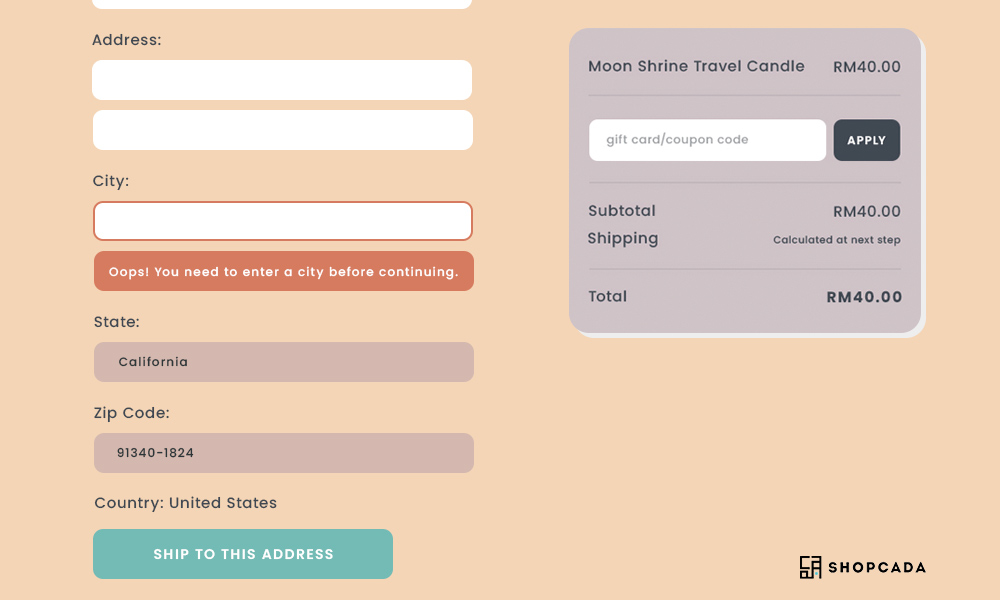
Form validation services are also useful for international retailers because they recognise IP addresses immediately after the currency based on the customer's country. The availability of payment methods can also be presented based on the IP address.
Additionally, unambiguous error alerts inform users about invalid input data and explain why the issue happened. This allows customers to return and correct the problem without having to re-enter the form inputs.
Closing Words
The most critical components of your business are your eCommerce checkout page and checkout flow.
You expend a significant amount of time and effort to get customers to your checkout page. You should do everything you can to smooth their path to conversion after they've reached the point where they're ready to buy.
Customers frequently quit due to complicated checkout processes, unexpected expenses, or poor site design. While you may never be able to convert 100% of visitors into purchases, you can improve your checkout experience to lower cart abandonment rates.
Gather feedback from your customers about their online experience and discover areas of shopper friction that can be improved.
Remember, customers will keep returning if they find purchasing on your site enjoyable and speedy!

