This guide show the step by step :
- Confirm received the parcel and notify customer for collection
- Confirm customer collected the parcel and send confirmation notification
Confirm received the parcel and notify customer for collection
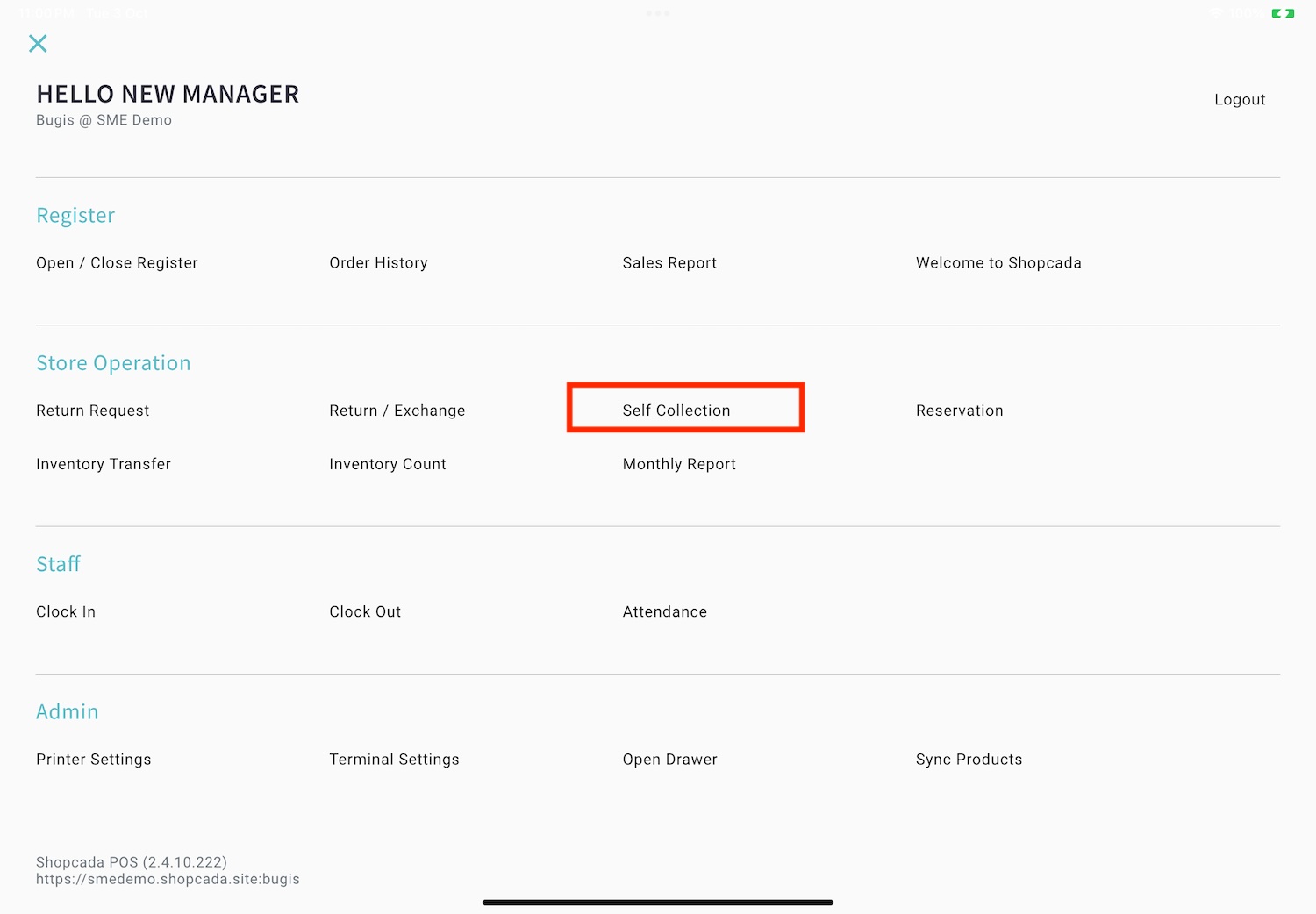
- Once the package reach the retails outlet, the retail staff can confirm receive and notify customer for pick up at the same time.
- Go to SHOPCADA POS admin, go to SELF COLLECTION
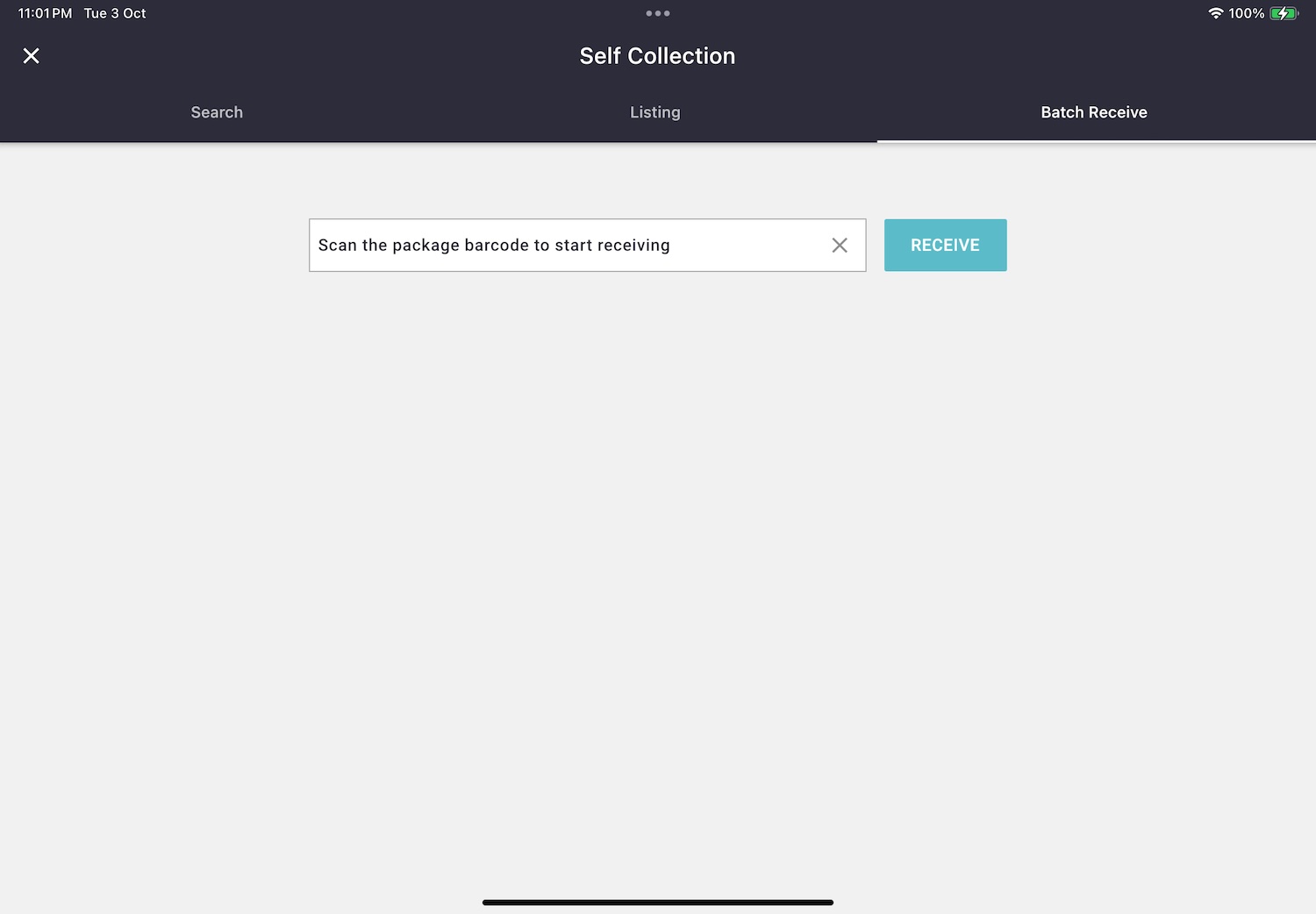
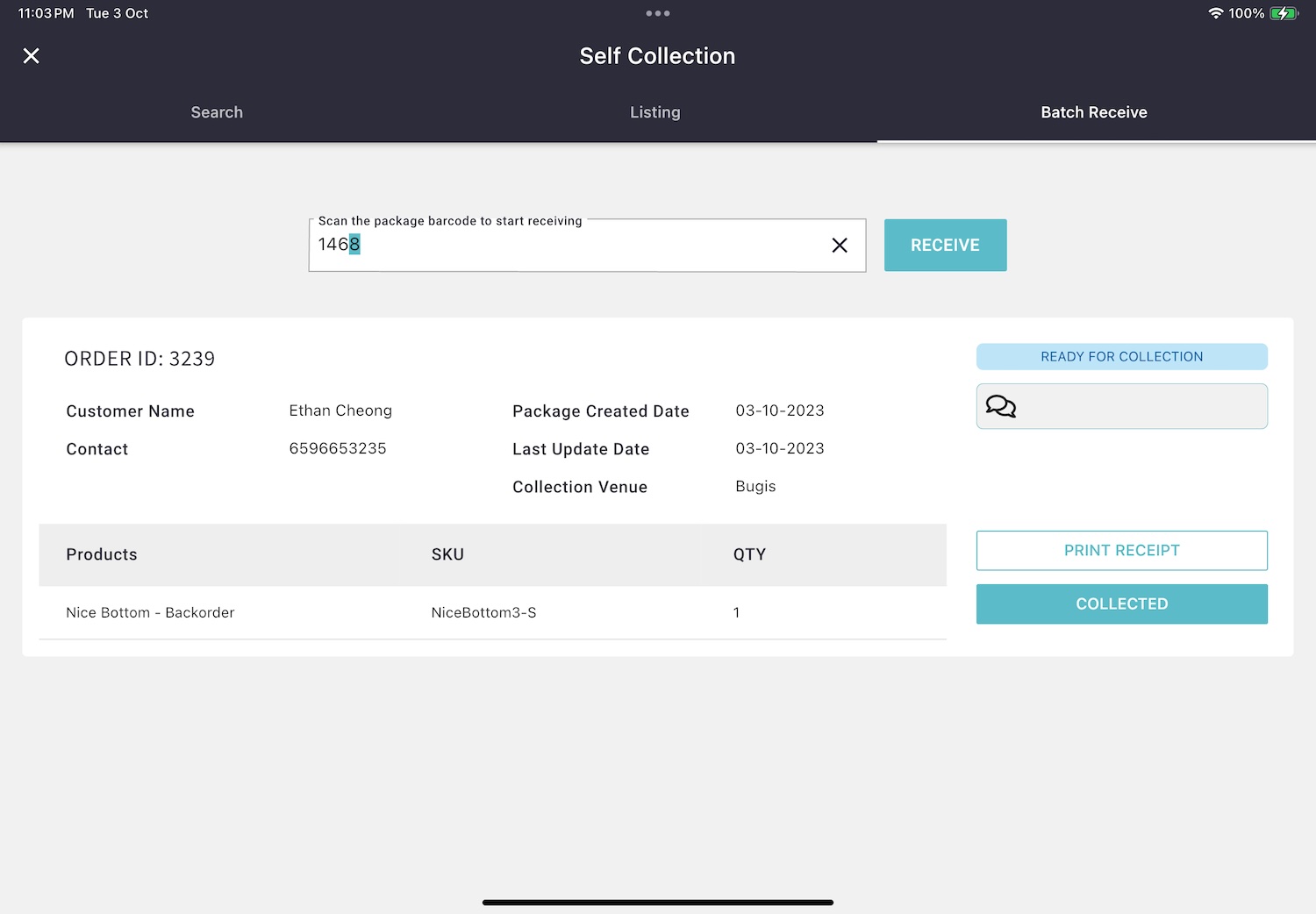
- Go to Batch Receive tab, key in / scan in the package barcode.
- Each retail outlet will be seeing respective orders.
- Before the retails staff receive the package, the package status will be CREATED.
- Click Notify Ready for Collection to confirm receive the package and trigger notification email to customer.
Confirm customer collected the parcel and send confirmation notification
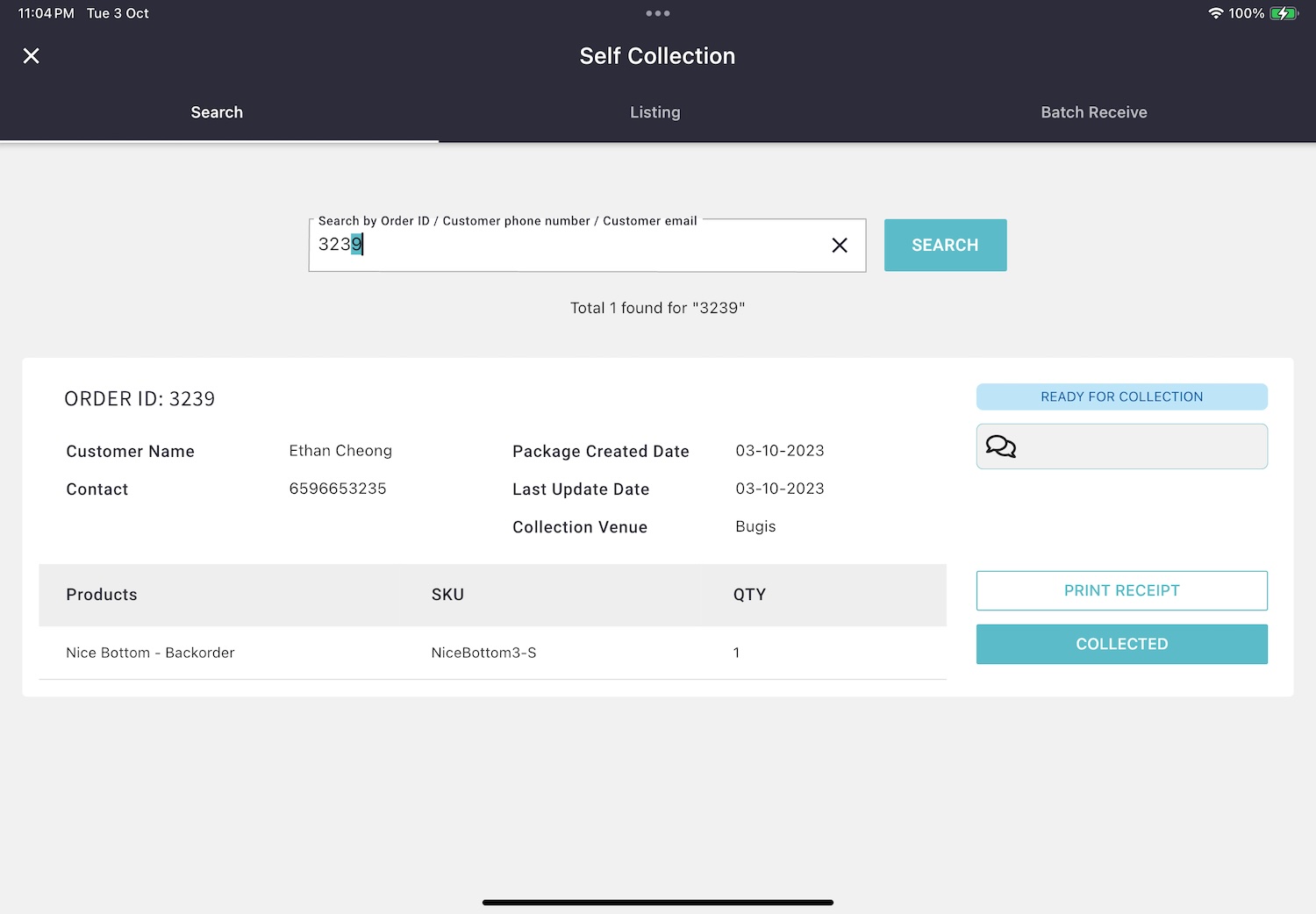
- When the customer arrive for collection, the retails staff can again search the order number and locate for the package.
- The package status will be Ready for Collection
- The retails staff can tap to print collection receipt. Refer to guide
- Click Collected to confirm collection by customer and trigger the collected notification email to customer.
- Package status will be COLLECTED
- No further action allow at the Shopcada POS.

