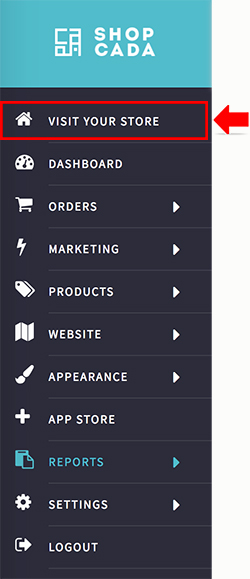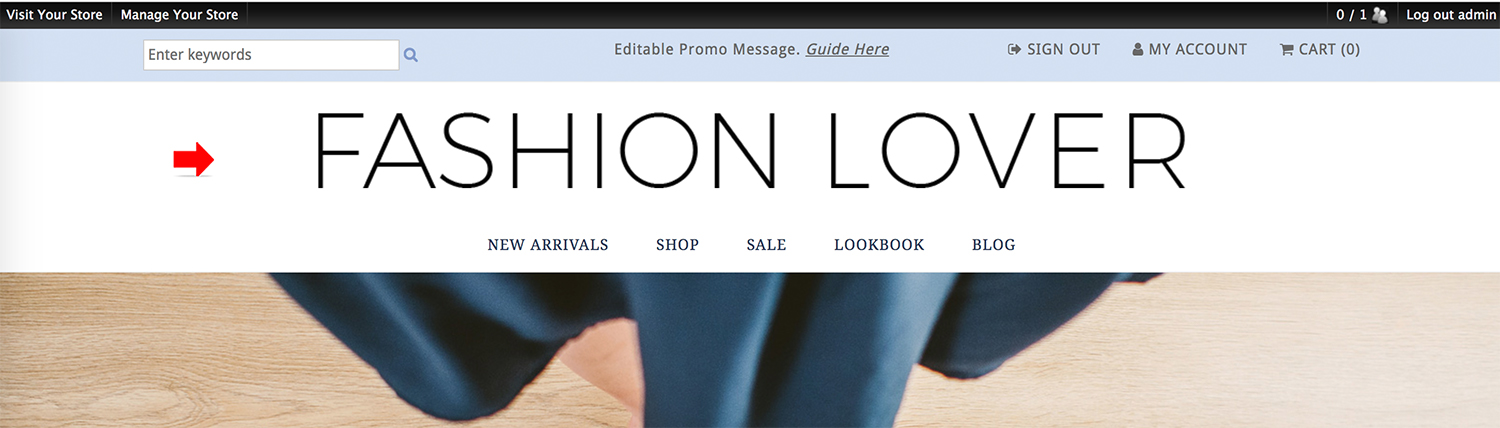Topics for setup store theme:
- Select a theme for your store
- Upload your store logo
- Upload your store favicon
- Upload your store sticky menu logo
Select a theme for your store
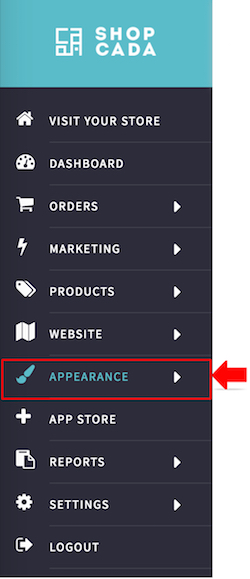
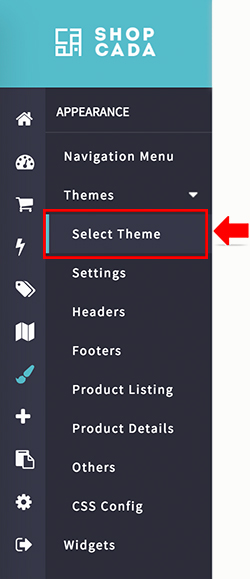
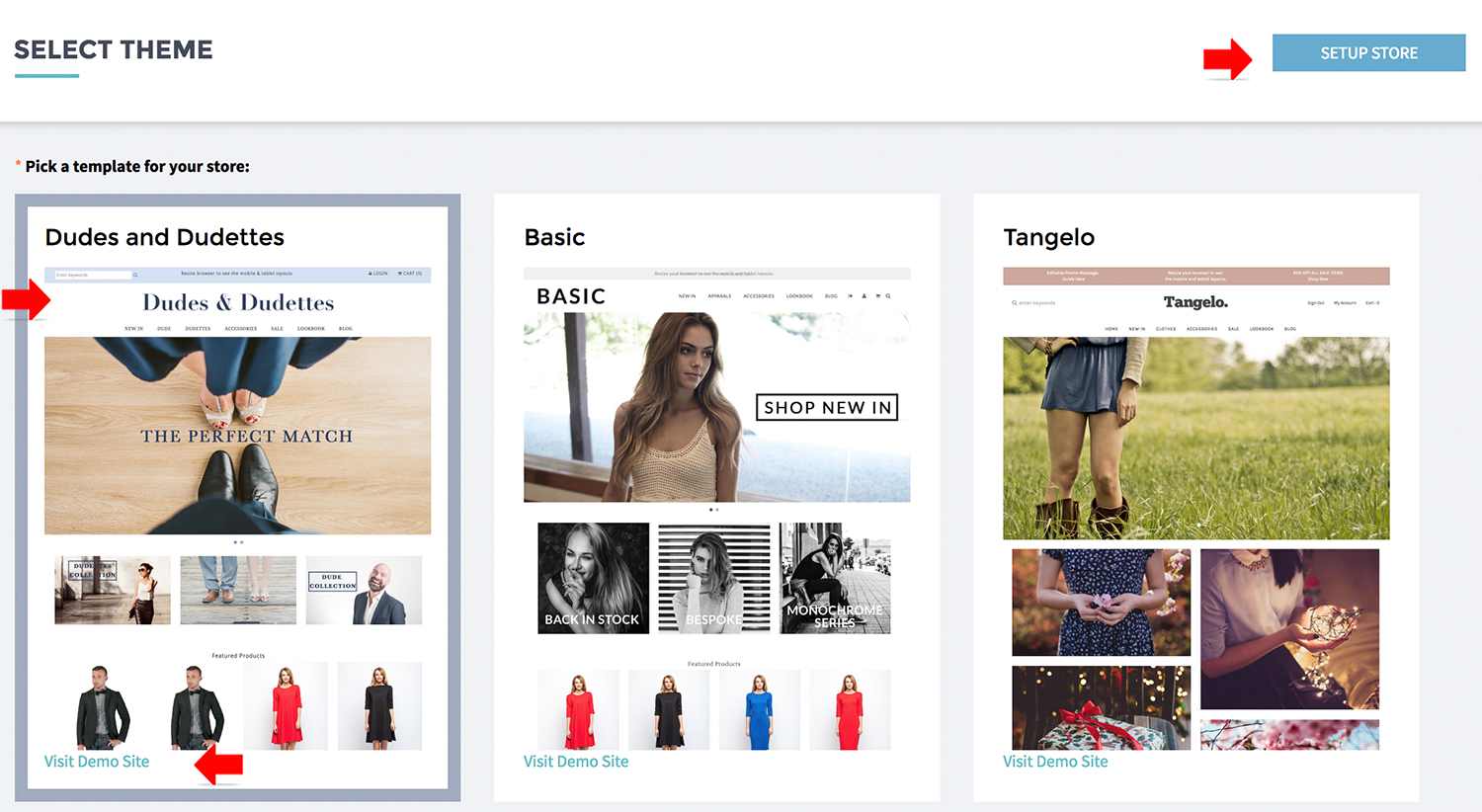
- From MANAGE YOUR STORE (DASHBOARD), go to APPEARANCE then go to SELECT THEME page.
- From here, you can view the available themes.
- You may click to select the preferred theme.
- Click on the VISIT DEMO SITE link to check the theme in details.

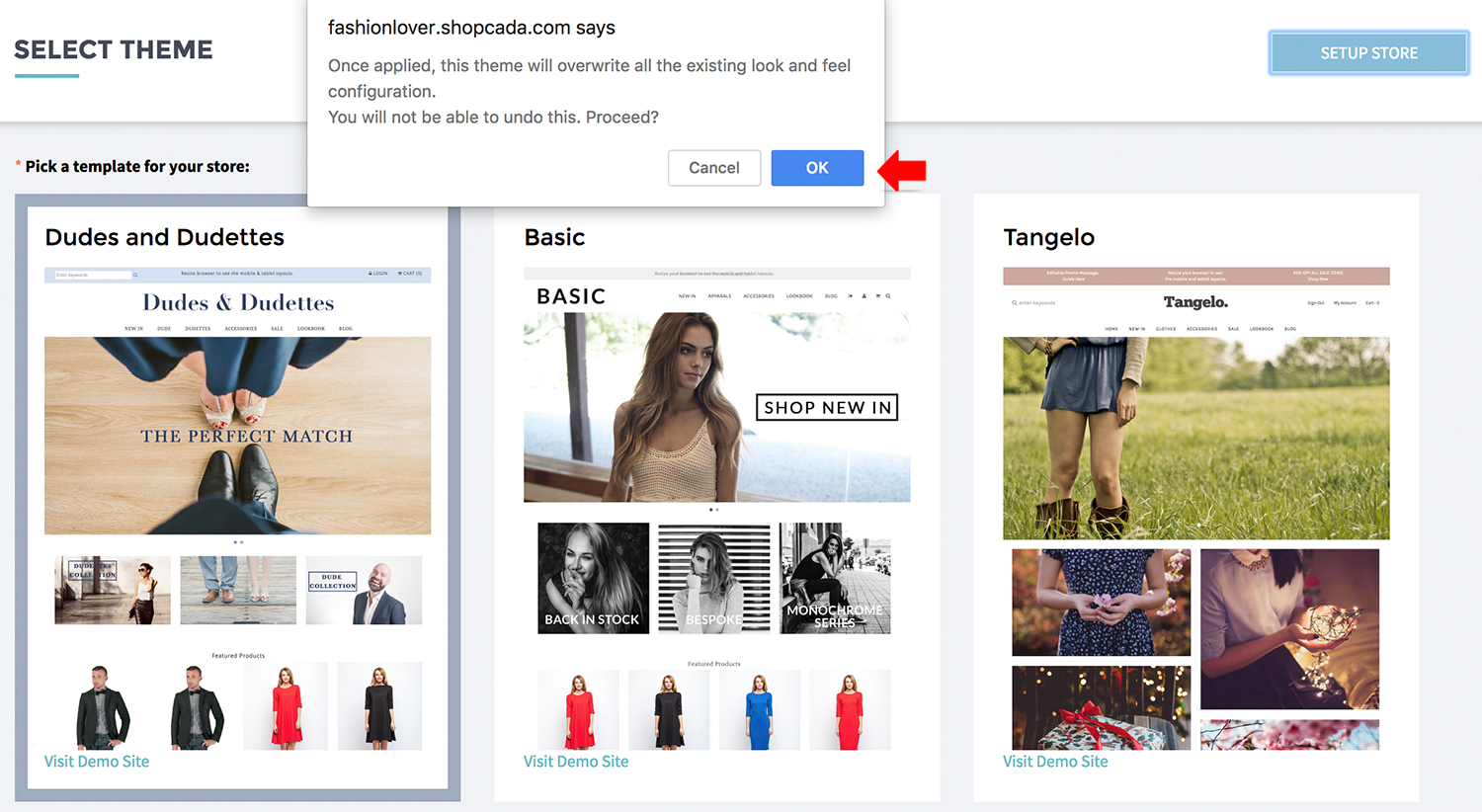
- Click [SETUP STORE] to apply the selected theme.
- Click OK to confirm the selection.
- Click [VISIT YOUR STORE] to check the store front anytime.
Upload your store logo
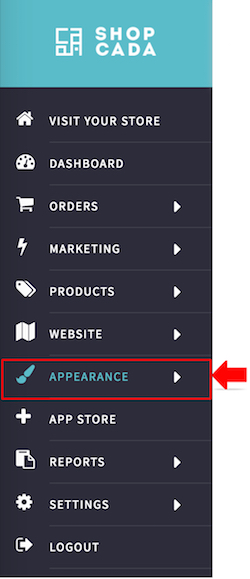
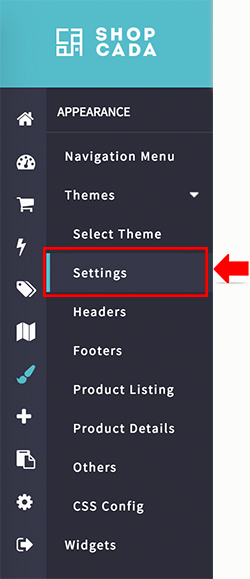
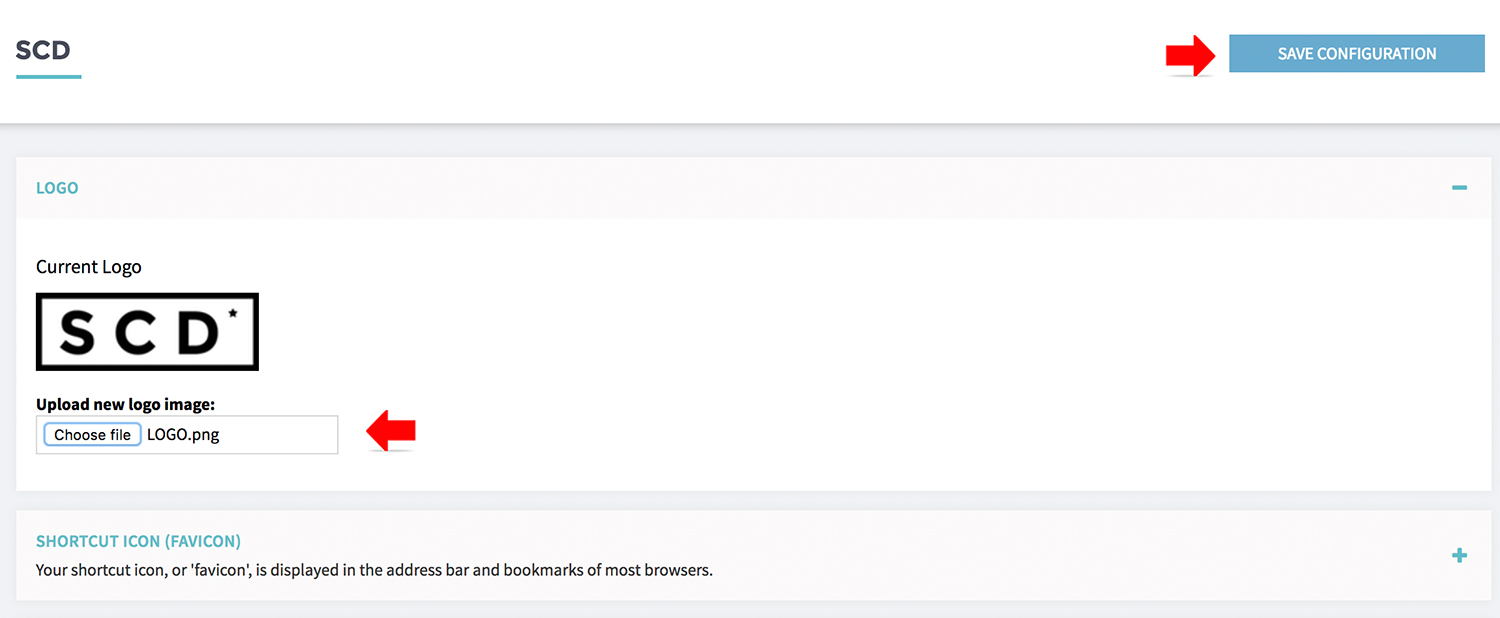
- From MANAGE YOUR STORE (DASHBOARD), go to APPEARANCE then go to SETTING page.
- Click and expand the section LOGO.
- Upload your logo file.
- Click [SAVE CONFIGURATION].
- Click [VISIT YOUR STORE] to check the store front anytime.
Upload your store favicon
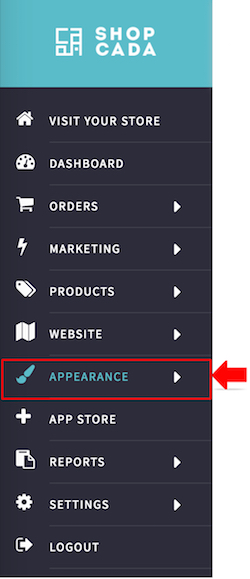
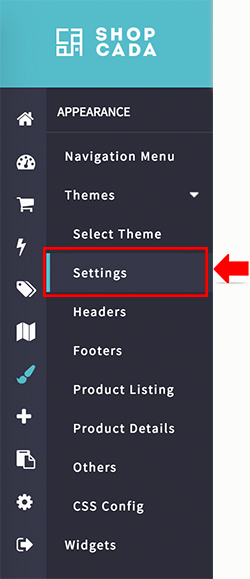
![]()
- From MANAGE YOUR STORE (DASHBOARD), go to APPEARANCE then go to SETTING page.
- Click and expand the section SHORTCUT ICON (FAVICON).
- Upload your icon file in .ico format.
- Click [SAVE CONFIGURATION].
- Click [VISIT YOUR STORE] to check the store front anytime.
Upload your store sticky menu logo
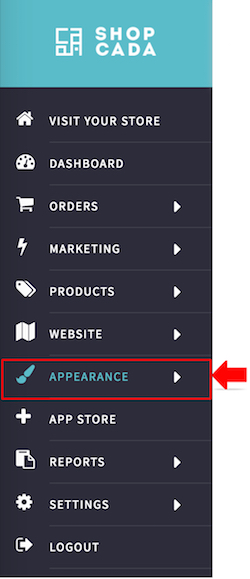
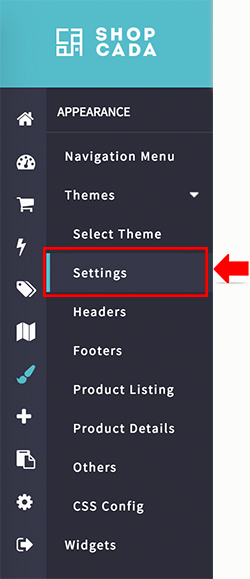
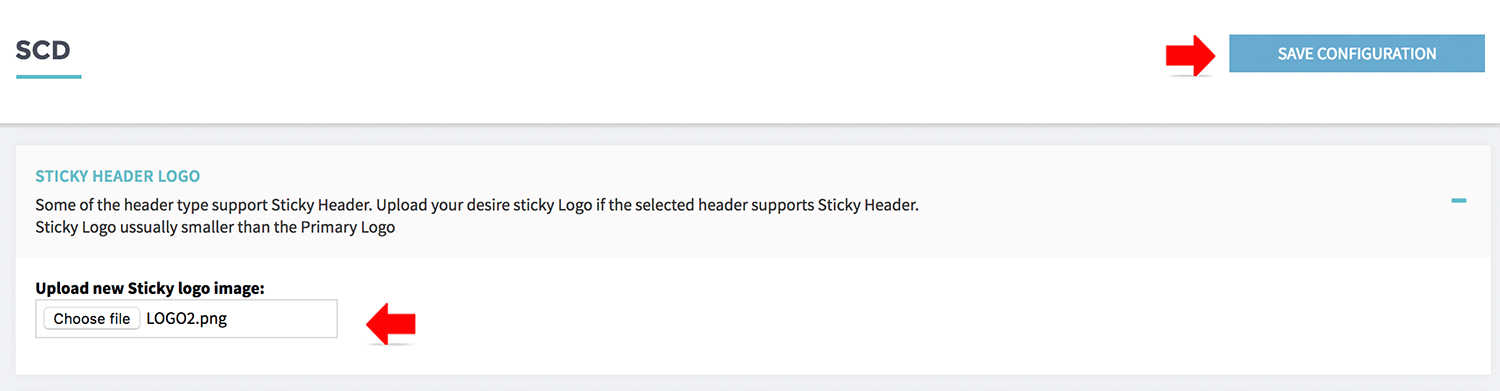
- From MANAGE YOUR STORE (DASHBOARD), go to APPEARANCE then go to SETTING page.
- Click and expand the section STICKY HEADER LOGO.
- Upload your icon file in .ico format.
- Click [SAVE CONFIGURATION].
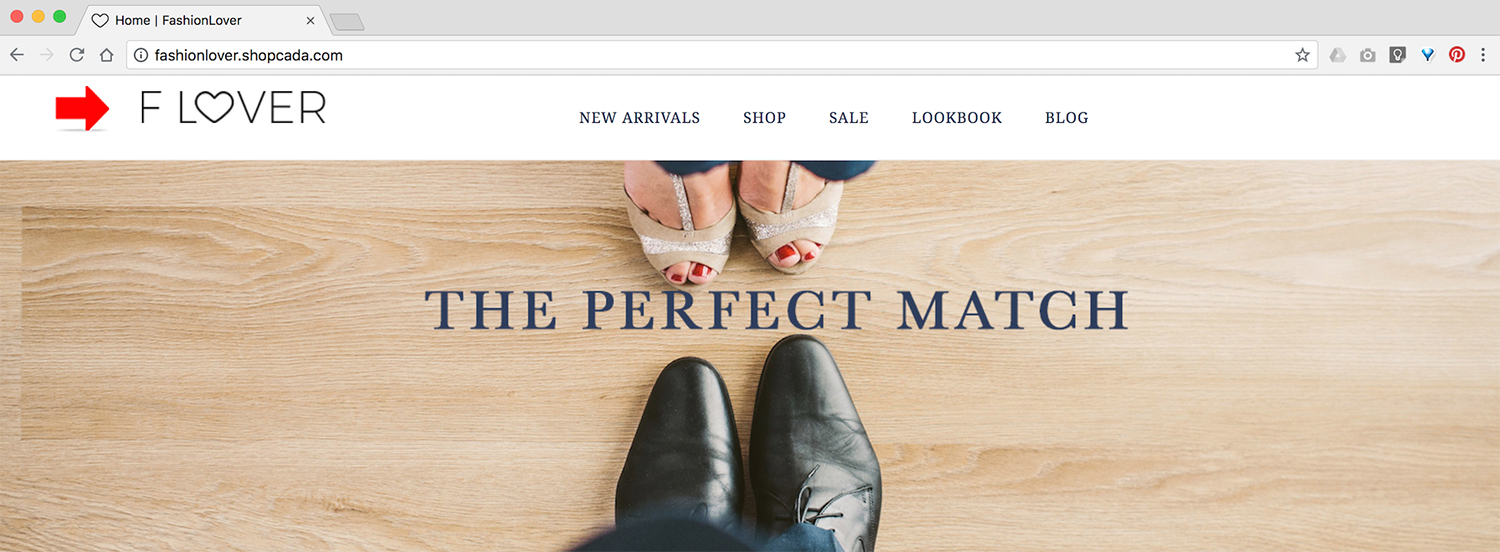
- Click [VISIT YOUR STORE] to check the store front anytime.