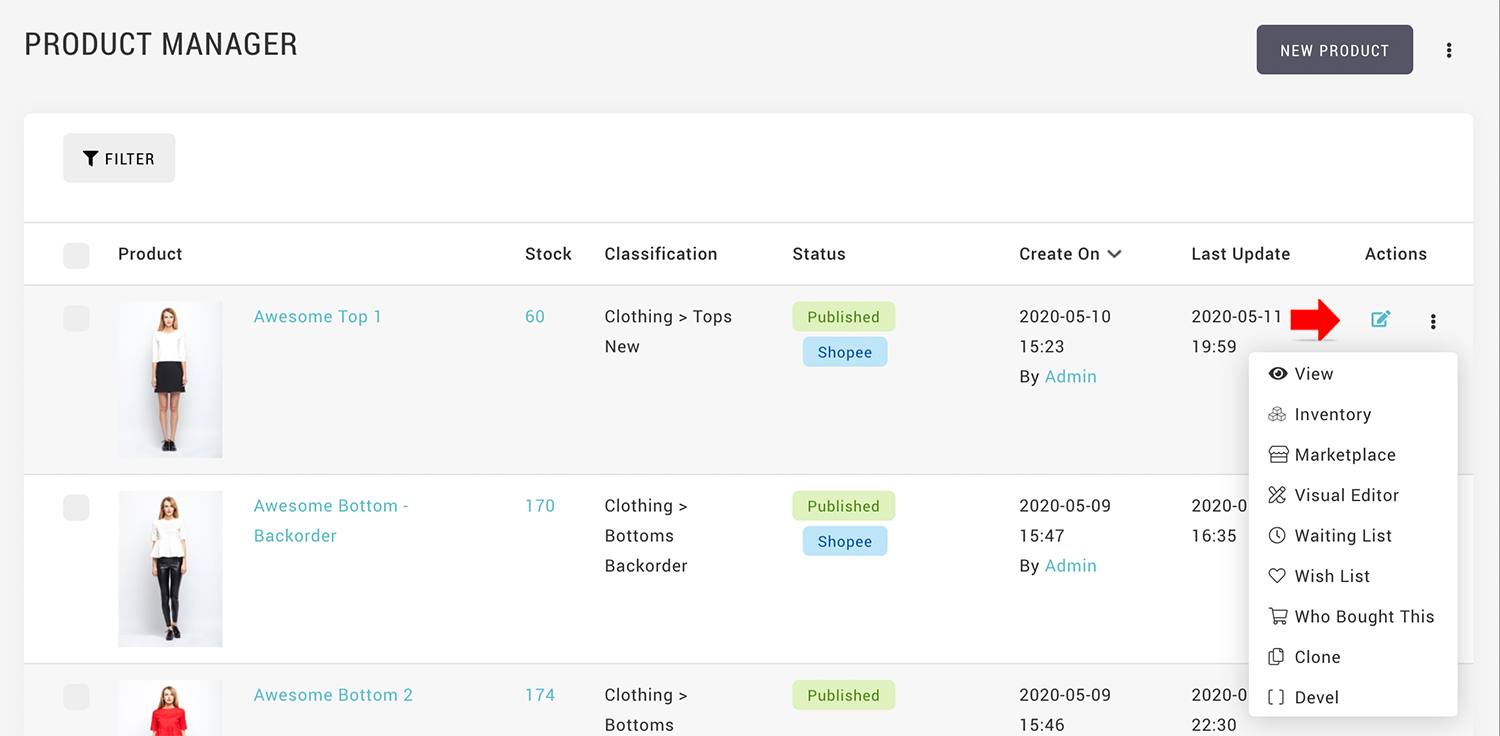This guide includes:
- Go to Product Manager
- Search for a product you have created
- Customize your listing
- Create a new product
- Edit a product
- Bulk action for products
Go to Product Manager
- Go to Manage Your Store (Dashboard) > Products > Products
- This is the section for you to manage your products: Product Manager
- From the Product Manager, you can search for a product you have created, create a new product, edit a product and update products' tagging in batch.
Search for a product you have created
The Filter at the product manager will allow you to locate your product in the system.
You can filter by the combination of Product Classification, Name, SKU, Dates, Status and etc. Your filter items may vary depending on the modules available to your site.
Customize your listing
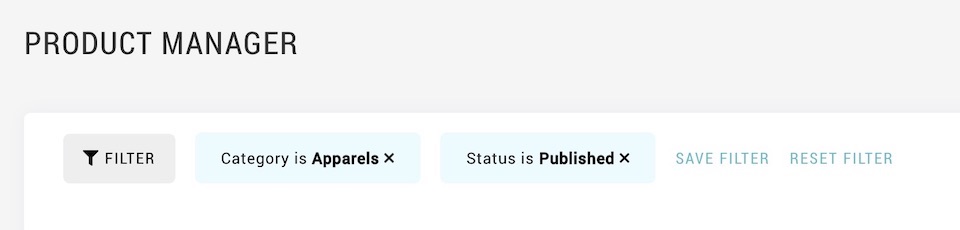
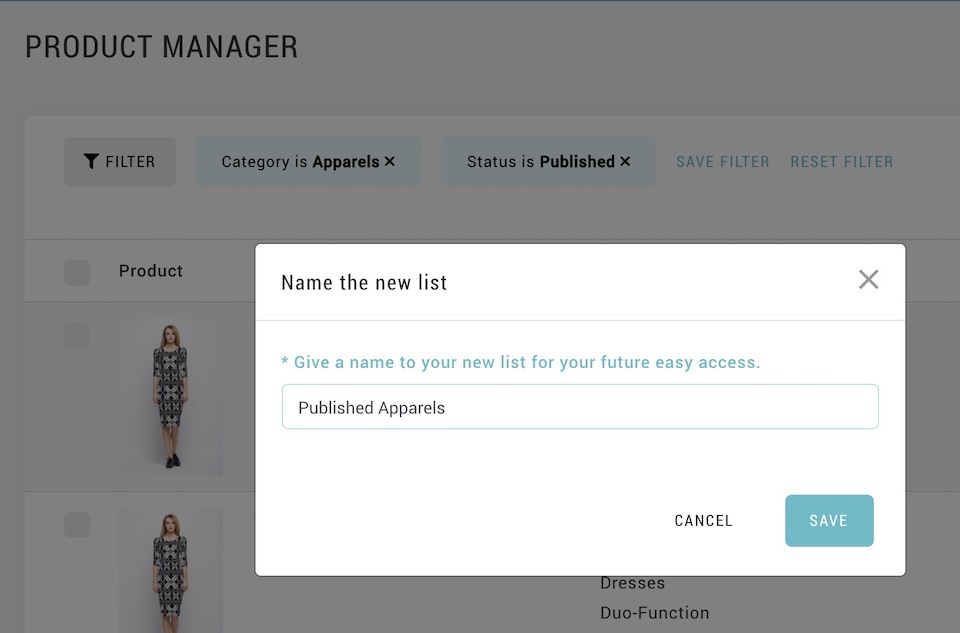
Once you have satisfied your filter result and you would be likely to reuse the same combination, you can save the filter and create your custom listing.
You can delete or modify the filter combination if desired.
Create a new product
Click [NEW PRODUCT] at the top right corner to launch the page for you to create new product.
For details guide here.
Edit a product
- Edit the product details via the edit icon .
- Click on vertical ellipsis for more short-cut to manage the product
Bulk action for products
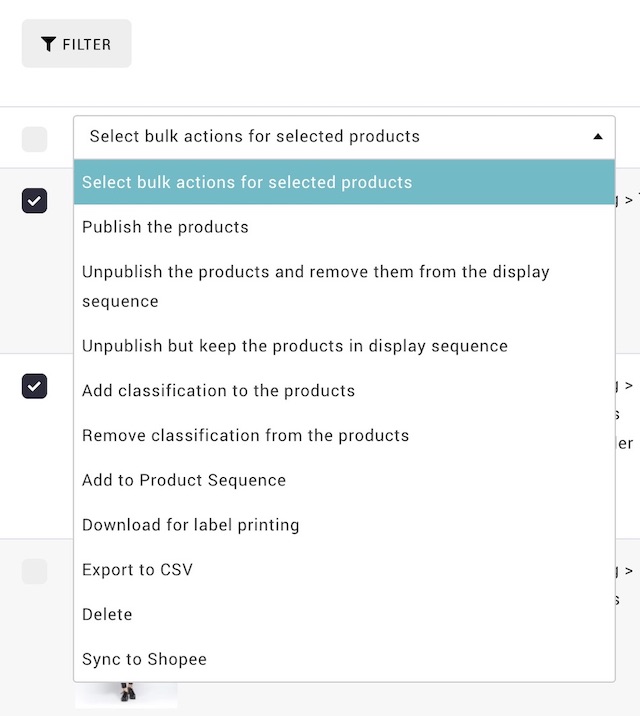
Publish / Unpublished / Delete the product using the BATCH ACTION. You just check to select the product and select the action required.
Guide for Update product classification in bulk