Topics for Weight Based Shipping Configuration:
How to go to menu edit via dashboard
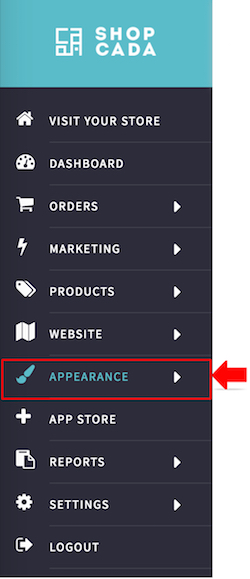
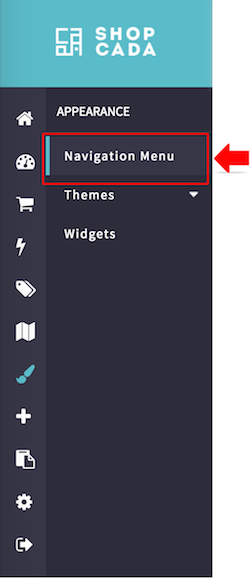
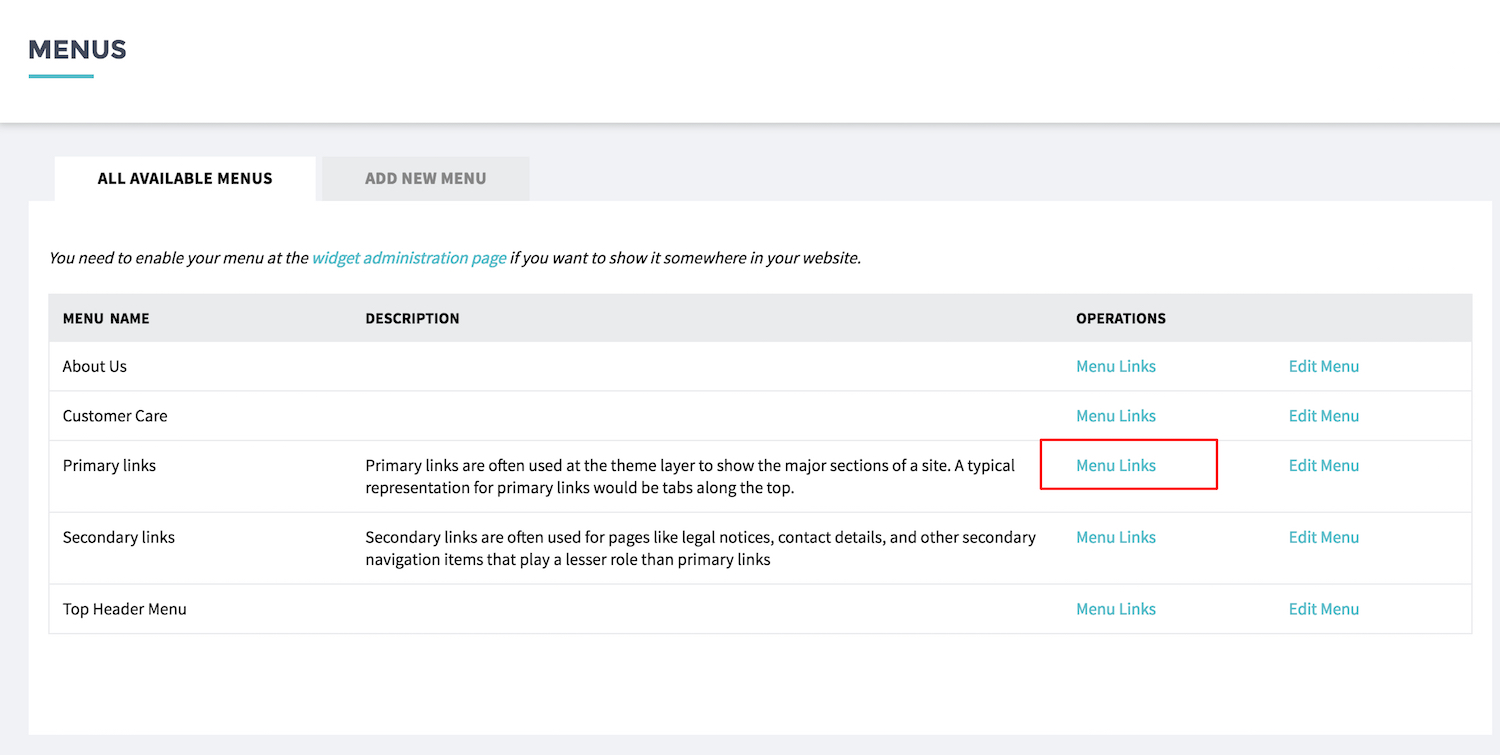
- Go to APPEARANCE then go to NAVIGATION MENU
- On this page, you will see all available menus.
- Click [EDIT] of the menu you need to edit.
How to go to menu edit via user interface
How to add new item to menu
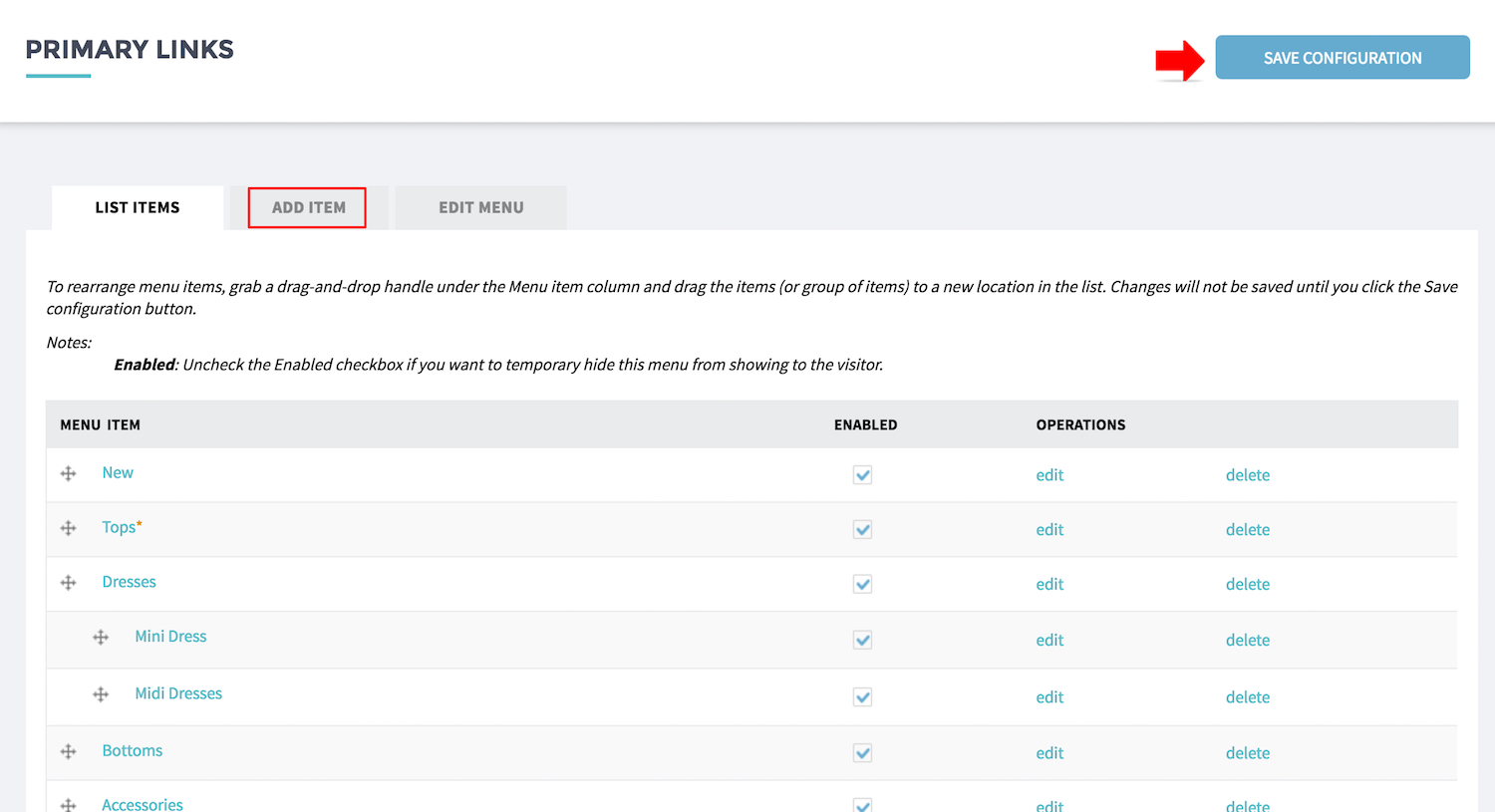
- At the menu item listing, click [ADD ITEM]
- For edit the menu link, click [EDIT] of the required menu.
- Uncheck the [ENABLED] box to temporary hide the menu item.
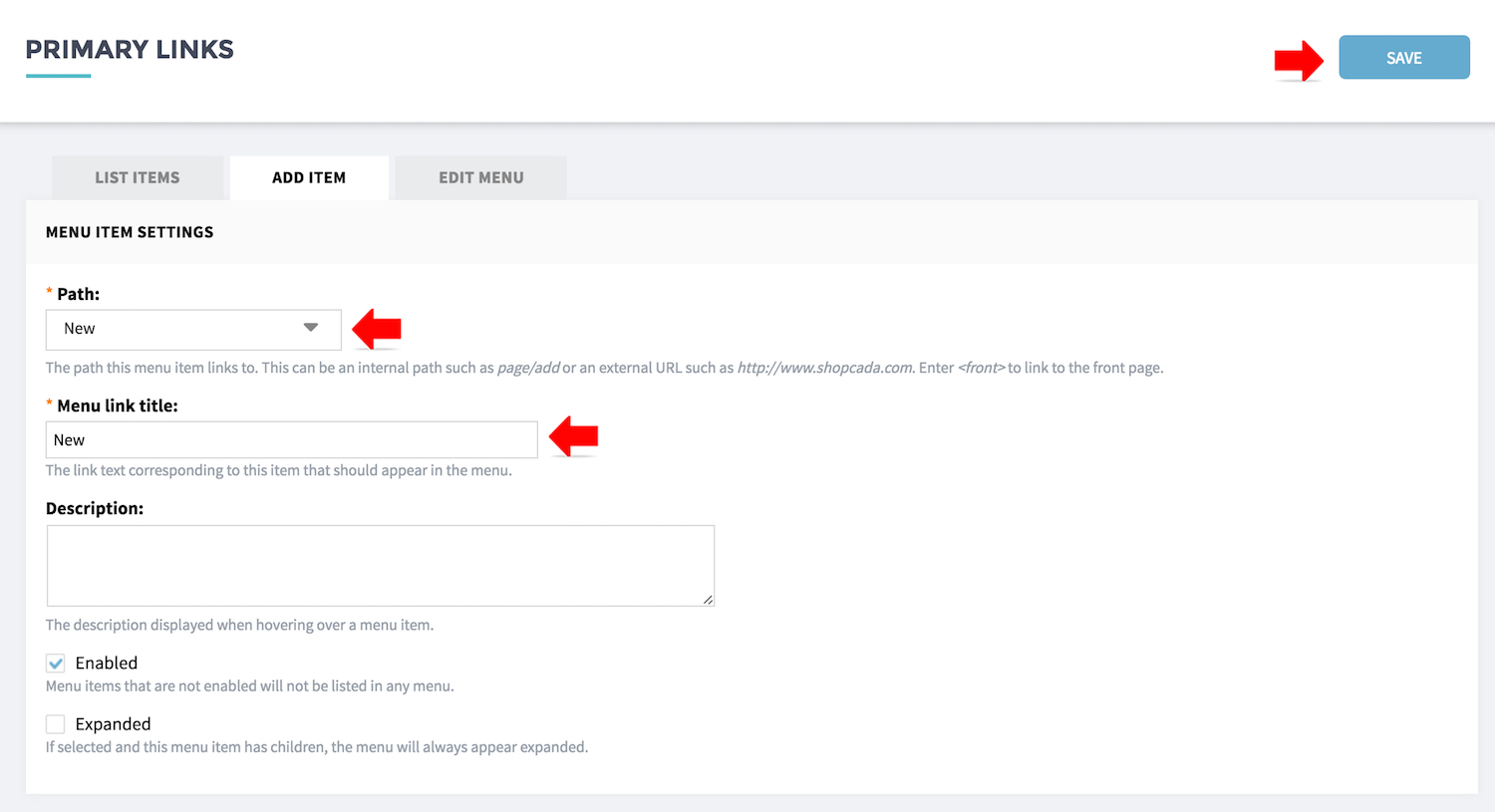
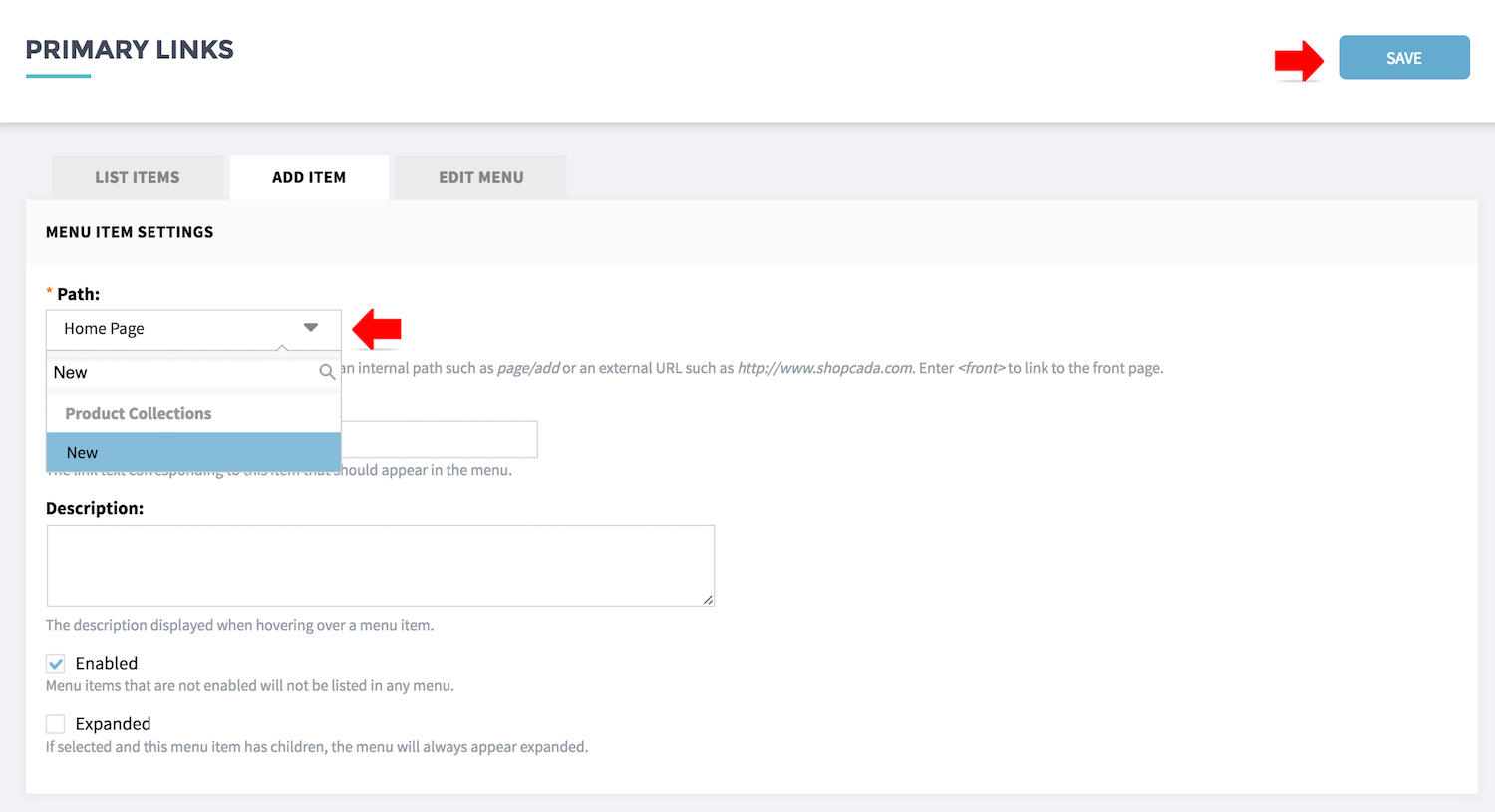
- [PATH] - Select the page you want to link to.
- [MENU LINK TITLE] - Enter the text that you want to appear as the clickable text of the link.
- [DESCRIPTION] - Text under description field will be display as tooltip when visitor mouse over the link.
- [ENABLE] - Menu items that are not enabled will not be listed in the menu.
- [EXPANDED] - If selected, and if this menu item has children, the children will always appear.
Rearrange Menu items
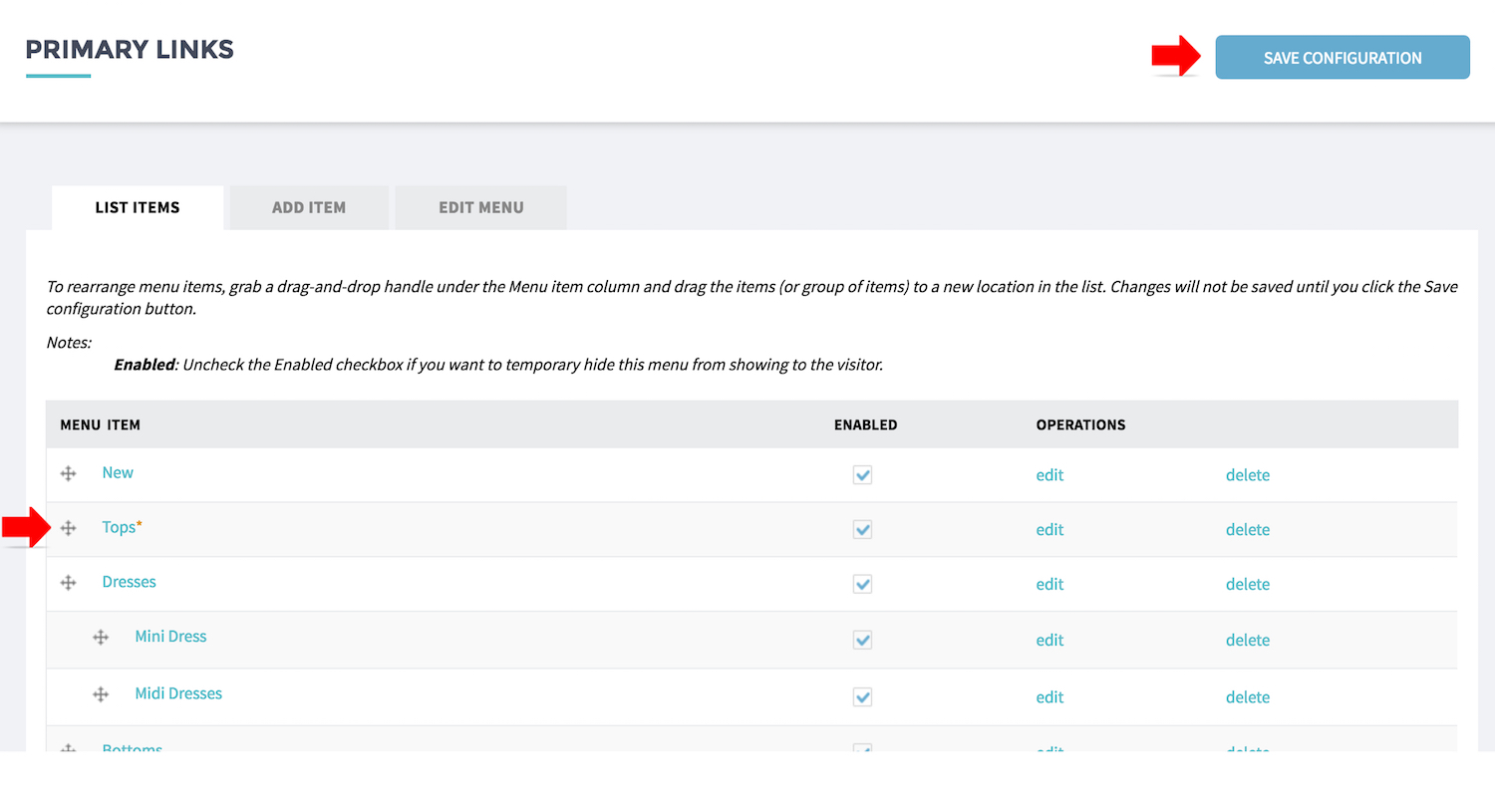
- Put your mouse over the crosshair, and click to drag and drop to rearrange the menu items.
- Click [Save Configuration] once you are done with rearranging the items.


